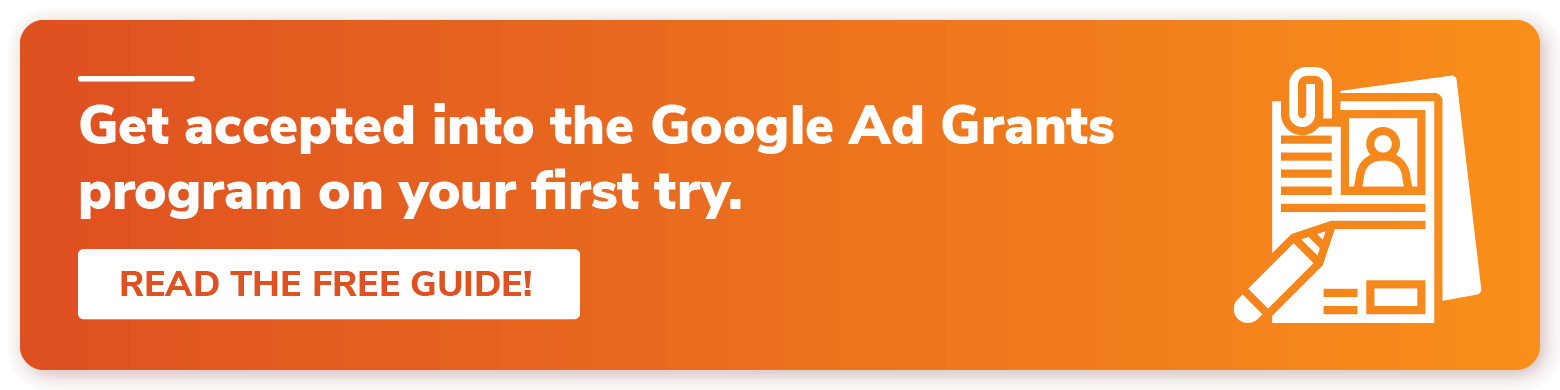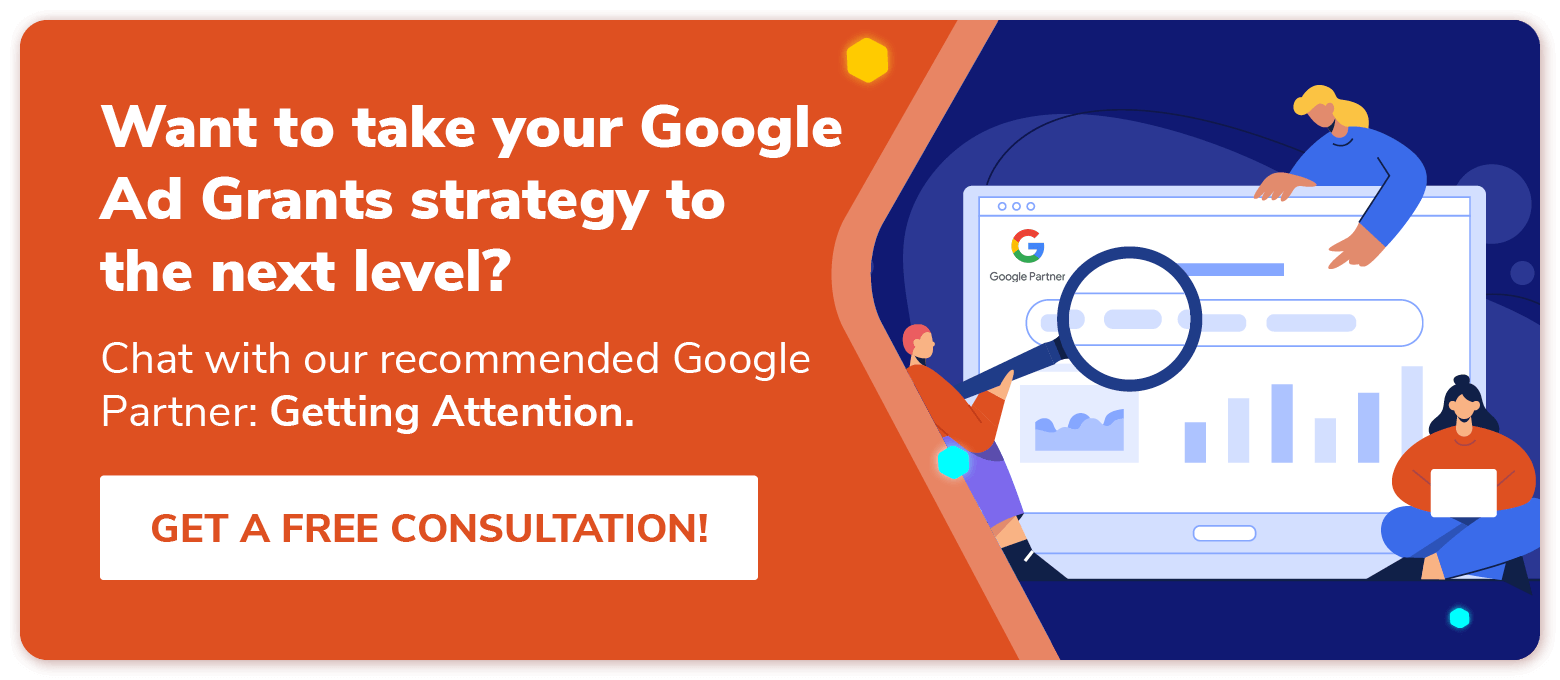Google Ad Grants for Nonprofits: Promote Your Cause For Free
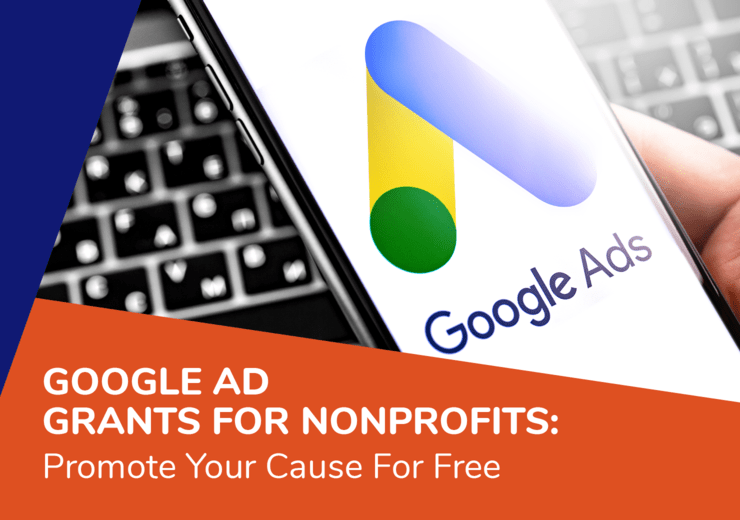
Since 2003, the Google Ad Grants program has provided over $10 billion in free advertising to more than 115,000 nonprofits across 51 countries.
Google recognizes the power of its search engine and offers eligible nonprofits free access to its paid marketing platform through the Ad Grants program. By simply applying for the program, nonprofits can use pay-per-click (PPC) advertising for free to connect with potential supporters online.
To fully leverage this opportunity, nonprofits need to understand the program and craft effective ads. This guide covers everything your nonprofit needs to know to succeed with Google Ad Grants, including:
- The Basics of Google Ad Grants for Nonprofits
- Who Is Eligible for the Google Ad Grants Program?
- How To Apply for Google Ad Grants
- Elements of Strong Google Grants Campaigns
- 5 Tips for Better Google Grant Management
- How a Google Ad Grant Manager Can Help
By the end of this guide, you’ll be a whiz on the fundamentals of Google Ad Grants. However, we highly recommend you work with our trusted partner agency that’s certified by Google, Getting Attention. These individuals know the ins and outs of the program to maximize your results.
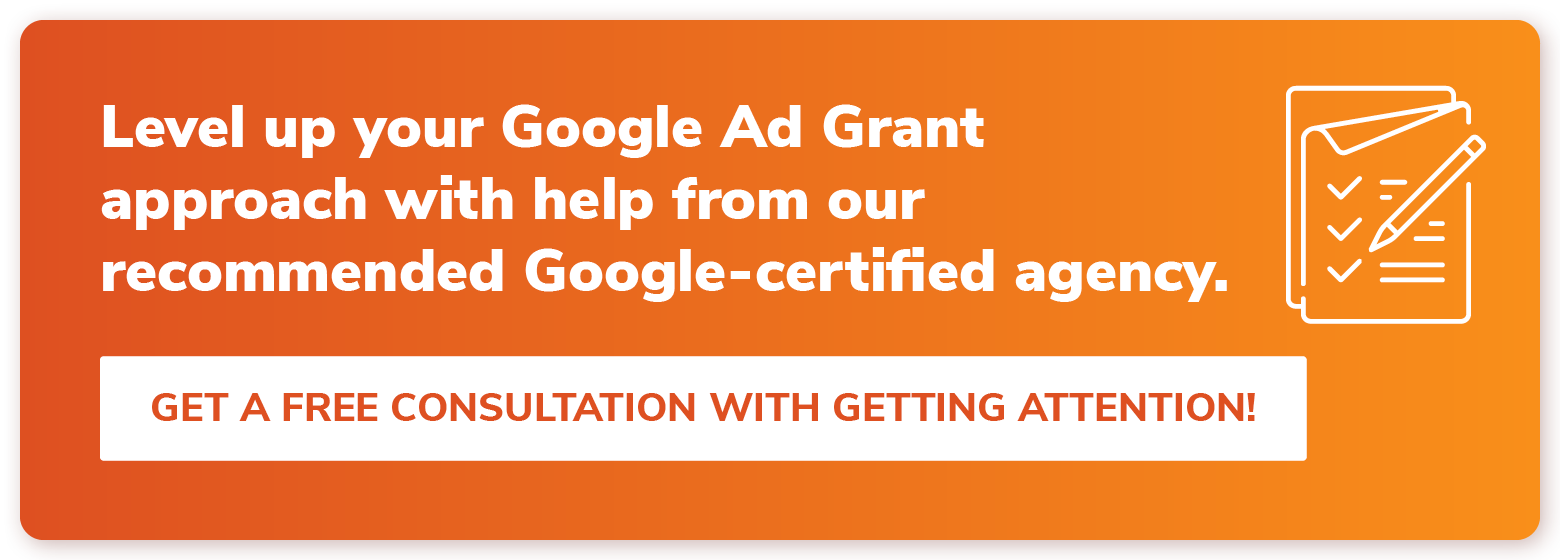
The Basics of Google Ad Grants for Nonprofits
From spreading awareness for your mission to rekindling relationships with lapsed supporters, the Google Ad Grant is a reliable way to accomplish your digital marketing goals. Before building out your Google Grant ads, take time to learn the basics of the program, starting with what the program is.
What Are Google Ad Grants?
The Google Ad Grants program is Google’s corporate giving initiative that provides each qualifying nonprofit $10,000 in paid advertising credits per month. The grant automatically renews each month, totaling $120,000 per year. Participating organizations can spend these ad credits to promote their landing pages within Google search results for mission-related keywords.
You choose the terms you’d like to rank for and write ads that target those terms. Then, Google places these ads in strategic locations, such as at the very top of a search results page above the organic search results. Google essentially pays for the clicks you receive.
For example, let’s say you work for a youth development organization that offers free books to nearby kids. With Google Ad Grants, you can advertise to people who are searching for programs like yours in your geographic area. Or, you can promote educational content related to the positive impact of participating in these programs.
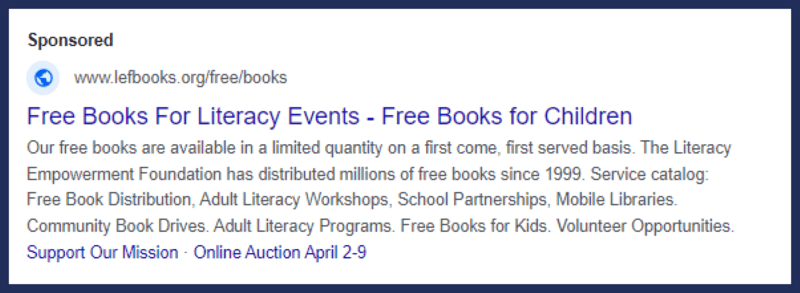
Depending on your cause and the search volume for mission-related keywords, you can generate a ton of value from the program! Running PPC ads can raise awareness, promote your programs, and attract donors.
Is Google Ad Grants Free for Nonprofits?
Yes, Google Ad Grants is free for eligible nonprofits! However, managing the grant requires staff time, which means you’re paying staff to work on it. Instead, many organizations choose to hire an agency to manage their grant and monitor their performance, which can incur additional costs.
Know that you cannot pay a Google Ad Grant agency with the Google Ad Grant. However, reliable professionals will make the costs well worth it since you’ll bypass the program’s learning curve and drive meaningful actions like donations.
Benefits of Applying For Google Ad Grants
If your nonprofit has a website and is active online, you’re a great candidate for Google Ad Grants! Search engine marketing is the natural next step for building your digital presence.
Google owns over 90% of the search engine market, helping nonprofits connect with more supporters than any other search engine.
Still not convinced it’s the right move? Using the Google Ad Grant will allow you to:
- Increase Website Traffic and Engagement: The Google Ad Grant boosts your nonprofit’s visibility by pushing your important announcements and key pages to the top of search engine results, ensuring your content reaches a wider audience.
- Reach New Supporters and Engage Current Ones: By targeting specific keywords related to your mission, Google Ad campaigns connect your nonprofit with motivated individuals actively searching for causes like yours, helping you attract new prospects and keep existing supporters engaged.
- Track Marketing Performance: With free access to Google Analytics, you can track your marketing performance, gain insights into how your ads are performing, and understand how visitors interact with your website, enabling you to make data-driven adjustments.
Watch this video from the Getting Attention team for a closer look at the benefits of the Google Ad Grant:
Bringing attention to your website’s most helpful content will drive more value for your cause. With a carefully crafted Google Ad Grant management strategy, you can launch your digital marketing efforts forward, spread awareness, and inspire people to take action.
Goals You Can Achieve With The Google Ad Grant
Before applying for the Google Ad Grant, you need to know how you’ll use it to support your mission. What goals do you hope to achieve through the program? Will you focus on increasing donations, amplifying specific programs, or something else?
If you’re not sure how to leverage the Google Ad Grant, here are some potential use cases for it:
- Increase donations by promoting your donation form and sponsorship pages
- Recruit volunteers by advertising volunteer opportunities
- Sell more event tickets by sharing event pages and registration forms
- Increase advocacy participation by encouraging people to sign petitions or call elected officials
- Drive in-person actions, like adopting animals or mentoring youth
- Spread awareness for your cause by sharing educational content
The program can help you achieve a wide range of objectives. Set goals like these, then structure your campaigns around them.
For instance, let’s say you work for an environmental nonprofit striving to reduce carbon emissions. You might use the Google Ad Grant to promote educational content with steps people can take to reduce greenhouse emissions at home. You could also boost program-specific pages about your work.
Who Is Eligible for the Google Ad Grants Program?
As with any grant, there are requirements that applicants must meet to be considered. The goal is to make sure participants will benefit from the program and won’t harm Google’s reputation.
Think of it this way: if someone notices an untrustworthy organization promoting unsavory content through the program, it could reflect poorly on Google.
To qualify for Google Ad Grants, you must meet these requirements:
- You must be registered as a charitable organization in your country.
- Your nonprofit should be verified by Percent, which occurs when you register for a Google for Nonprofits account.
- Your organization must not be a governmental entity, hospital, healthcare organization, or academic institution. However, foundations and philanthropic arms of healthcare organizations and educational institutions are still eligible. Also, Google offers a separate program for schools called Google for Education.
- Participants must agree to the Google for Nonprofits Additional Terms of Service.
- Your website must follow Google’s website policy. For instance, it should have substantial content regarding your mission, be secured with HTTPS, and be hosted on your own domain (e.g., “yournonprofit.org” not “yournonprofit.wix.com”).
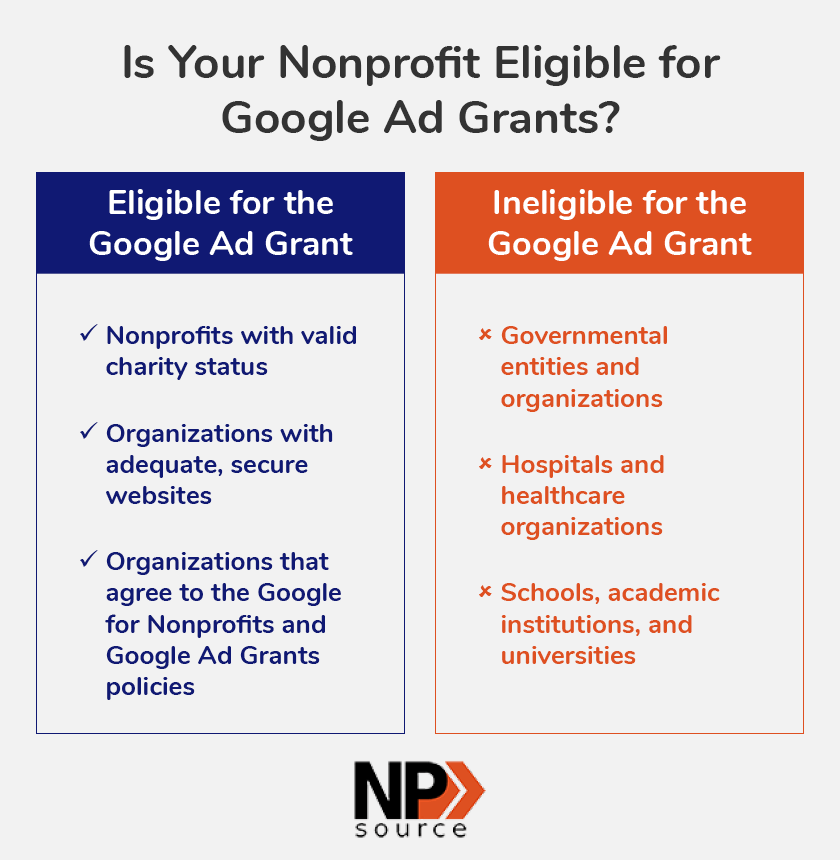
Know that each country’s requirements vary slightly, so review the official Google Ad Grants requirements for your country before applying.
Who Should Apply for the Google Ad Grant?
Anyone who wants to amplify their digital marketing efforts can apply! The program was designed to help organizations of all sizes promote their missions.
However, just because your organization is eligible doesn’t necessarily mean the Google Ad Grant will benefit your nonprofit. The grant is particularly helpful for organizations that:
- Have relevant, click-worthy missions and topics. In other words, people are searching for their cause online.
- Have established websites. Their site should feature content centered around those click-worthy topics.
- Can devote time to managing your Google Ad Grants account each month. Otherwise, your ads might underperform and not produce any real value for your work. A lot of nonprofits turn to professional Google Ad Grants management for help.
So long as your site features valuable content and you have free time, applying is a smart move. It doesn’t matter if you’re a small organization; the grant was designed for any organization that wants to amplify its mission through paid advertising.
How to Apply for Google Ad Grants
So long as you meet the eligibility requirements, you should be all set to apply. Just make sure you have the time to allocate to proper Google Ad Grant management.
To get started, Getting Attention’s Google Grants application guide breaks the process down into a few key steps:
- Create a Google for Nonprofits account. The Google Ad Grant is available through the Google for Nonprofits program. Fill out the registration form, where you’ll agree to Google’s non-discrimination statements and provide some information about your organization.
- Wait for verification from Percent. This organization works with Google to verify organizations’ legitimacy. After you apply for Google for Nonprofits, Percent will verify your nonprofit’s legitimacy. Be aware they may reach out for additional information or documentation.
- Submit the Google Ad Grants application. When accepted into Google for Nonprofits, you’ll receive an email from Google. Log into your Google for Nonprofits account, where you can access the Google Ad Grants application. You’ll need to submit your website to verify that it’s secure and answer some questions about your nonprofit and its goals for the program.
- Accept the invitation. Once you’re approved, you’ll receive an invitation to the program. Accept the invitation and follow any additional instructions. From here, you can set up your first Google Ad Grant campaign and spend up to $329 per day.
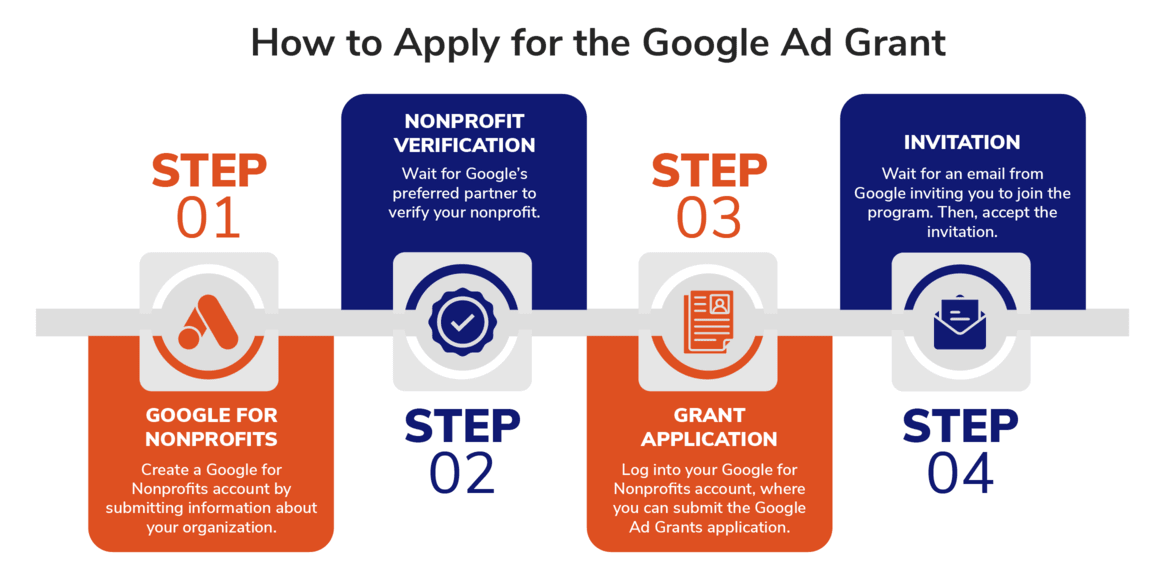 Unlike traditional grants, the grant will automatically renew each month. Once you’re approved, all you have to do is meet the ongoing compliance requirements to remain eligible. Best of all, a Google Ad Grants manager can help you apply and handle ongoing compliance for you!
Unlike traditional grants, the grant will automatically renew each month. Once you’re approved, all you have to do is meet the ongoing compliance requirements to remain eligible. Best of all, a Google Ad Grants manager can help you apply and handle ongoing compliance for you!
Google Grants Application Timeline
The timeline can vary for each stage of the process. For instance, if Percent needs additional documentation from you, that can impact your timeline. Here are the typical time ranges you can expect:
- Google for Nonprofits verification: 0-14 business days
- Google Ad Grants Account Setup: 6-29 business days
- Application review: Around 10 business days
Remember, applying is a one-and-done deal. So, once you’re approved, you won’t have to go through this process again.
While it’s tempting to fly through applying, rejection can be a major setback! Completing every step of the Google Ad Grant application process properly is vital.
Elements of Strong Google Grants Campaigns
Once you’re approved for the program, you’re ready to start creating your ad campaigns. Let’s walk through the key elements each of your campaigns will include.
1. Keywords
Think about the words and phrases people might search for to find nonprofits like yours. Your Google Ad Grants keywords determine which searches your ads will appear in, how likely users are to click your ads, and your compliance with program requirements.
You can organize keywords in different ways, and your Google Ad Grant account lets you control when your ads appear based on specific search queries. Here are the different types of keyword-matching options you can use:
- Exact Keywords: Ads appear only for searches that exactly match your keyword. For example, “local tree planting” will not trigger your ad for “nearby tree planting.” This is useful for targeting a specific audience, such as “animal shelter volunteers” for volunteer-focused campaigns to avoid appearing in search results about adopting a pet.
- Phrase Keywords: Ads appear when the search query includes your keyword. For instance, “food bank” might trigger your ad for searches like “local food bank” or “what to donate to a food bank.”
- Broad Keywords: Ads appear for queries related to your keyword. For example, “children’s art program” might trigger searches like “kids art class” or “after-school art lessons.” This helps attract a wider audience, especially if you’re unsure exactly how your target audience will phrase their search queries.
- Negative Keywords: These prevent your ads from appearing in irrelevant searches that share a similar word or phrase. For example, if your nonprofit offers a children’s art program, you might exclude “dance” to avoid irrelevant clicks since you’ll only provide lessons on painting and drawing, not music.
Here’s how Google visually formats the different types of keywords within your Google Ads account:
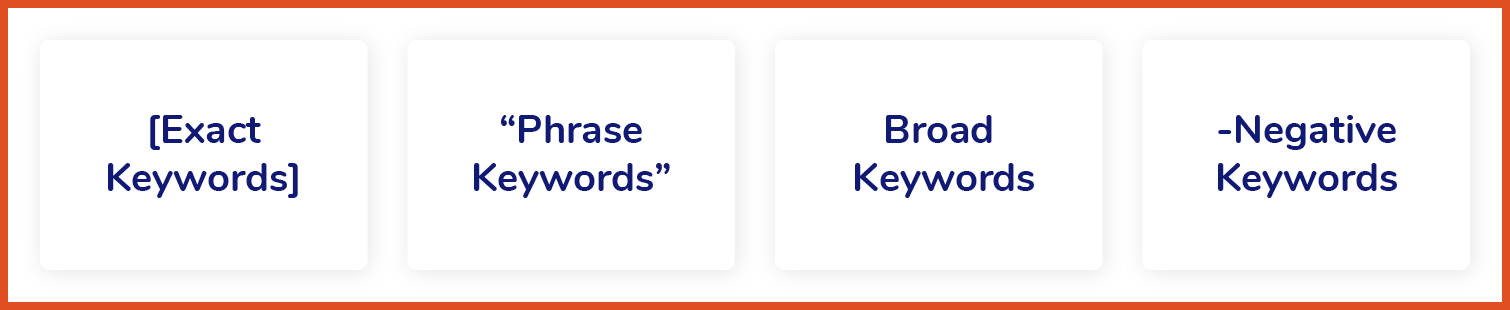
- [Exact keywords]
- “Phrase keywords”
- Broad keywords
- -Negative keywords
This formatting specifies exactly how you want your ads to be triggered by different types of search queries. Leveraging these different types of keywords prevents your Google Ad Grant funds from being wasted on irrelevant searches.
Google Grants Keyword Requirements
The Google Ad Grant program has a few requirements for the types of keywords nonprofits can create campaigns for. Your nonprofit’s keywords must be:
- Specific. Keywords must clearly indicate search intent. For example, “blog” is too vague, whereas “environmental blog” is more precise.
- More than one word. Keywords must be at least two words, with exceptions like brand names or specific terms, like medical conditions. Google has a list of other one-word keywords that are allowed.
- High-quality. Keywords must have a Quality Score of at least 3 out of 10. A Quality Score represents how well your ad quality compares to other advertisers. It considers expected clickthrough rate, ad relevance, and landing page experience. Keywords tied to campaigns with scores of 1 or 2 must be paused or removed.
Following Google’s rules will not only keep your account compliant, but it’ll also help you choose strong keywords that deliver your ads to likely supporters and beneficiaries.
2. Search Intent
To create an effective Google Ads campaign, focus on the search intent behind each keyword. This means understanding the motivations behind users’ search queries.
While it might be tempting to choose keywords related to trending topics to attract a large audience, this approach often leads to irrelevant traffic and a poor user experience. Instead, increase the chances that your ads get clicked by taking these steps:
- Understand the searcher’s intent. Think about the specific goals behind their searches. For instance, a nonprofit offering adult literacy classes might target keywords related to improving job skills or continuing education, rather than broader terms like “reading” or “books.” This approach ensures your ads resonate with the audience’s needs.
- Choose specific keywords. While specific keywords may result in fewer searches and clicks, the traffic you receive will be more relevant and likely to convert. For example, “recycle running shoes” is a more targeted keyword than “running shoes,” attracting visitors specifically interested in recycling rather than just running.
- Create content that matches intent. Your landing pages should be highly relevant to the keywords you choose. This is especially important for awareness campaigns where valuable educational articles are essential for encouraging supporters to read through your content and explore the rest of your website.
To track your keyword performance, use tools like Google Search Console and Google Analytics. These can provide insight into what queries lead visitors to your website. Use this data to adjust your keywords and ensure they’re aligned with your audience’s interests.
3. Landing Pages
Each of your Google Ads campaigns will be tied to a specific landing page on your site. Effective landing pages directly influence whether visitors stay on your site and take action.
Your nonprofit’s landing pages should be highly relevant to the ad content and provide clear calls to action (CTAs) that align with the user’s search intent. Common landing pages for nonprofits include:
- Donation pages
- Volunteer sign-up forms
- Event registration pages
- Advocacy opportunities
- Educational resource hubs
Ensure the pages you choose support your Google Ad Grants goals and are optimized for both desktop and mobile devices. Improving the usability of these pages can significantly improve conversion rates and overall campaign performance.
4. Ad Copy
The copy of each Google Ad Grants ad is essential for capturing attention and encouraging clicks. Your ad copy is comprised of two key components:
- The headline is the most prominent part of a Google Ad and is designed to grab the user’s attention immediately. It’s the clickable text at the top of your ad and should be concise, relate to the user’s search query, and include keywords that align with the ad’s message.
- The description provides a brief explanation of what the user can expect if they click on the ad. It should reinforce the ad’s main message, include a clear call to action, and further entice the user to click the ad.
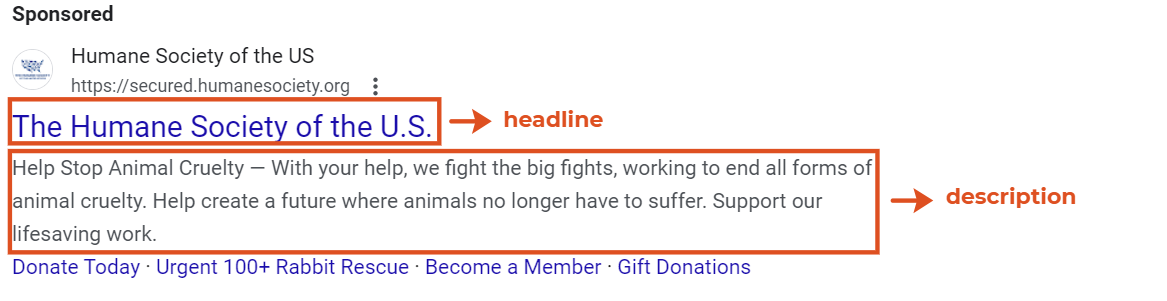
Know that you’re limited in characters for these components. Each ad consists of three headlines with up to 30 characters each. Headlines are separated by a vertical pipe (“|”). Meanwhile, you can have 2 descriptions per ad with up to 90 characters each.
Remember, relevant keywords in headlines and descriptions can improve ad performance. Additionally, emphasizing the unique value of your nonprofit’s work can help differentiate your ad from others.
5. Google Ad Assets
Ad assets, formerly called ad extensions, are a feature to build out your Google Ads. When you use them strategically, your ads can claim more real estate on search engine results pages and provide more opportunities for users to engage with your content.
While there are several assets to choose from, here are some of the most commonly used ones:
- Call assets: Include a button that allows mobile users to call your organization.
- Callout assets: Add short bullet point phrases that emphasize key information beneath your ads.
- Sitelink assets: Append links to additional webpages, giving users other ways to engage with your organization.
- Lead form extensions: Add a lead form directly to your ads.
Robust ads will draw users’ attention, setting your ads up for more clicks and conversions. Test out different ad extensions to determine what drives results for your ads.
6. Conversion Goals
Google requires Google Ad Grants accounts to set up accurate conversion tracking. Make sure the actions you’re driving people to take are meaningful to your work.
Google allows you to track two types of conversions via Google Analytics:
- Monetary, such as donations, purchases, ticket sales, and membership fees.
- Non-monetary, such as email newsletter sign-ups, volunteer registrations, new membership form completions, calls to your organization, or time spent reading content.
Conversions indicate your ads’ performance and reflect whether the program is positively impacting your cause. If you need help, your Google Grants agency can set up conversion tracking through Google Analytics!
5 Tips for Better Google Grant Management
Whether you just applied or you’ve been a part of the program from the beginning, it’s always smart to stay on top of your campaign strategy. After all, the program constantly evolves. We’ve brainstormed a few tactics you can easily incorporate into your Google Grant management strategy.
1) Optimize your website.
Your nonprofit’s website is the core of your Google Ad Grants strategy. You’ll drive users here across your campaigns, so ensure your nonprofit comes across as trustworthy and knowledgeable.
Build your site out and optimize the user experience by following these best practices:
- Use mobile-responsive design. Google Ad Grants will drive traffic to your site from different devices, including tablets and smartphones. Because of that, you should make sure your content will reformat for any screen size. After all, nonprofits can increase donations by an average of 126% by featuring a mobile-responsive design, according to online giving research.
- Ensure it’s secure. Google requires you to have an SSL certificate, which enables encrypted communication between a browser and a server. You’ll also want to ensure any software you use is secure, such as PCI-compliant donation processing tools. Not only will this help you meet Google Grants requirements, but it’ll also show supporters that you’re trustworthy.
- Strategically place CTAs. Tell users exactly how to support your cause after being inspired by content. For instance, nonprofits often place ‘Donate’ and ‘Volunteer’ buttons in their main navigation menu, so those CTAs appear across every page on their site. Include CTAs in contextually relevant spots across your site, such as on your homepage, in blog posts, and on your service pages.
Your nonprofit’s web design plays a vital role in your Google Ad Grants management strategy. An effective design will encourage users to explore your site and get involved.
2) Understand the compliance requirements.
Once you have the Google Ad Grant, you have to put in some work to stay eligible. When the program was first established, there weren’t really any rules nonprofits had to follow, which led to nonprofits:
- Advertising any content on their website, regardless of whether people would find it useful.
- Targeting keywords that didn’t align with the searcher’s intent, leading to unqualified prospects.
To combat this, Google created compliance requirements in 2018. The goal was to help nonprofits create more meaningful ads that drive value.
Breaking Down Google Grant Rules
Today, participating organizations must meet these requirements to remain eligible:
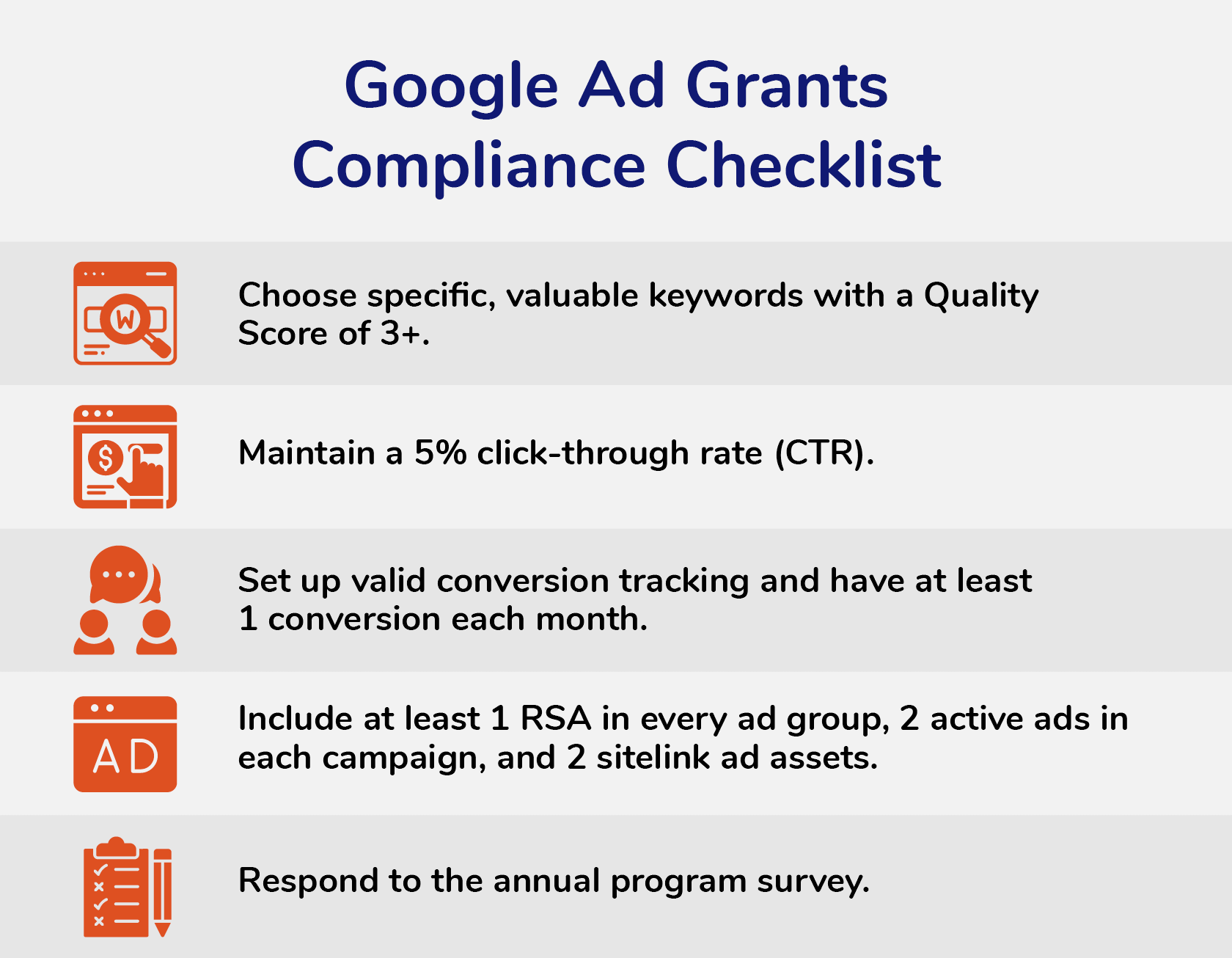
- Choose valuable keywords with a 3+ Quality Score. Don’t use single-word or overly-generic keywords unless they’re approved exceptions.
- Maintain a 5% click-through rate (CTR). Failure to maintain a 5% CTR for two consecutive months will result in account deactivation. A poor CTR communicates that your ads are ineffective, whether they’re poorly written or targeting the wrong keywords.
- Set up valid conversion tracking. Any Google Ad Grant accounts using Smart Bidding or created after 2018 must have valid conversion tracking set up. You can use a Google Ads conversion tracking tag or import goals from Google Analytics. Your ads must have at least 1 conversion per month. That could mean donations, volunteer sign-ups, or something else.
- Follow the appropriate account structure. You should have at least one responsive search ad (RSA) in every ad group, and include at least two active ads in every campaign. Google also requires you to use at least 2 sitelink assets that link to other content on your site.
- Respond to the program survey. This allows participants to provide feedback on the program and communicate how well they understand the Google Ads platform.
Failing to meet these compliance requirements will cause the Google Ad Grants team to deactivate your account. While you’ll be able to correct any issues and get it reactivated, it’s best to stick to the requirements from the start.
The guidelines evolve every so often, so make sure to regularly check the official compliance page. Your best bet is to work with a Google-certified agency since they stay on top of rule changes.
3) Test different headlines and descriptions with RSAs.
You’ve likely heard of A/B testing, also known as split testing. This strategy requires you to change one aspect of a piece of marketing material. Then, you show version A to one group and version B to another group. The goal is to determine which version performs better by focusing on the specific element you changed.
When it comes to Google Ad Grants, there are two main elements you’ll want to consider: your headlines and descriptions.
Test out different headlines and descriptions to create more effective ads. Responsive Search Ads (RSAs) automate this process for you. You enter a variety of headlines and descriptions. Then, Google will algorithmically mix and match them to find the combinations that drive the most clicks.
4) Use paid ads in conjunction with the Google Ad Grant.
A common misconception is that ads made using Google Ad Grant accounts compete with paid accounts. That’s actually not the case! In fact, using both a paid account and an Ad Grant account at once can expand your reach.
So, if you keep hitting your daily budget limit on your Ad Grant account, use your paid account to pick up the rest of the traffic. It works the other way, too! Just know that paid ads will always show before Grant Ads. Not to mention, paid accounts actually unlock additional features like access to the Display Network to feature banner ads on websites.
You’re also not limited to paid ads from Google either. You can tap into other paid channels like Microsoft Ads and social media advertising at the same time, too.
5) Leverage the entire suite of Google for Nonprofits tools.
To gain access to the Google Ad Grant application, you’ll need to create a Google for Nonprofits account. When you activate your account, you’ll unlock free access to other premium products like Google Workspace and the YouTube Nonprofit Program.
Leveraging these tools can support your Google Ad Grant management and other areas of your operations, such as internal productivity. Here’s a quick overview of the Google for Nonprofits program:
- Google Workspace: Also known as G Suite, Google Workspace is a collection of online collaboration tools. Through Google for Nonprofits, you’ll have free access to everyday productivity tools like Gmail, Drive, Calendar, Docs, and Meet. You’ll also receive special perks like unlimited email addresses that end in your nonprofit’s domain and video meetings.
- The YouTube Nonprofit Program: Amplify your video content through the YouTube Nonprofit Program. Leverage donation buttons on your videos, gain access to the Creator Academy for free video-creation lessons, and include annotations on your videos that direct users to your website.
- Google Earth and Maps: Promote programs and resources to your community through Google Earth and Maps. With a Google for Nonprofits account, you’ll receive a $250 monthly credit to apply toward the platform. You’ll also gain access to dynamic mapping tools to help nearby beneficiaries find your services.
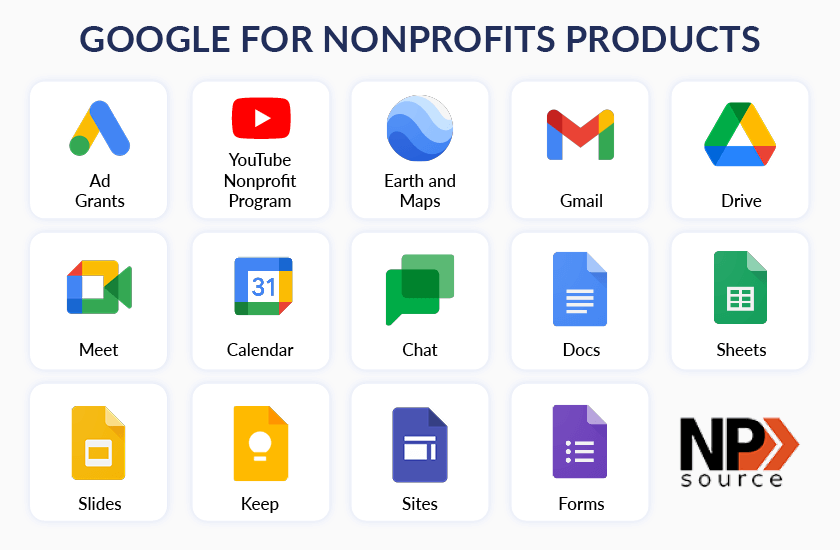
Google for Nonprofits is an incredible resource. And the best part is, you’ll already have access to these great tools once you set up an account to apply for the Google Ad Grant.
How A Google Ad Grant Manager Can Help
While the Google Ad Grant can be a major asset for your digital marketing, participating takes a lot of work. Even after applying and creating your ads, you need to log in regularly to adjust your ads and keep your account in compliance with Google’s rules.
Google recommends that you log in to review the Search Terms Report, view ad performance, optimize keywords, and track conversions once or twice a month at the very least. In other words, you need to be able to devote time to managing your ad campaigns.
That’s where a professional Google Ad Grants manager swoops in to save the day! As you know, we recommend the professionals at Getting Attention. Since they’re certified Google Partners, you can rest assured you’re receiving professional advice and the latest insights into the program. Here’s an overview of Getting Attention’s Google Grant management services:
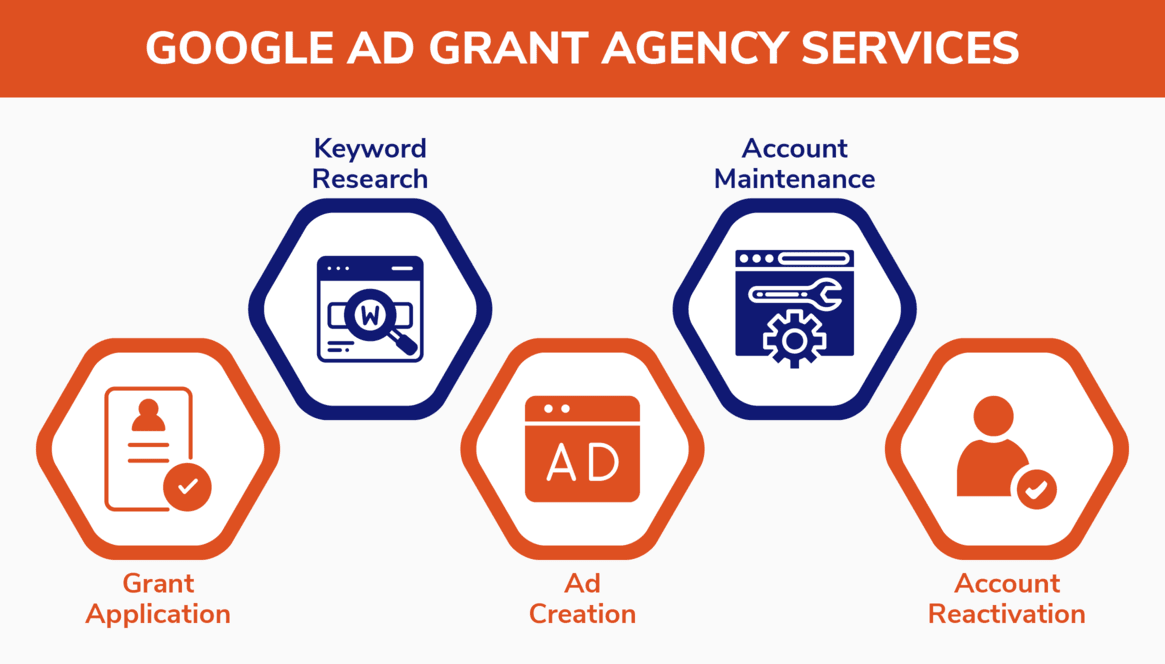
- Account reactivation: If your Google Ad Grants account lapses or gets suspended, their team can get everything back in order in no time.
- Applications: They’ll check your organization’s eligibility, submit your application, and get your organization approved in no time.
- Keyword research: Getting Attention’s team will find the keywords your prospects are searching online.
- Ad creation: Their team will create well-worded ads that point to the most relevant landing pages on your site.
- Account maintenance: Getting Attention will consistently monitor ad performance and make adjustments. With a thorough understanding of the compliance requirements, they’ll make sure your account always follows the program’s rules.
We’ve seen the power the grant holds and fully trust Getting Attention to help you fulfill that potential. The money you spend on professional Google Ad Grants management will pale in comparison to the $10,000 in free Google Ad credits and the additional money you’ll raise through your ads.
Next Steps: Apply to Google Ad Grants for Nonprofits
Google Ad Grants for nonprofits is an incredible digital marketing resource. Whether you’re aiming to connect with supporters or beneficiaries, the program is a proven way to increase visibility for your cause.
But success with the program takes work. You’ll need to pinpoint the keywords your audience is searching, write compelling ads that target those terms, and keep your account in compliance with Google’s rules.
By reading this guide, you’re off to a great start! Although if you really want to maximize your success, turn to a professional and certified Google Grant manager. Agencies like Getting Attention know the intricacies of the program, so you can relax knowing your account is in good hands.
In the meantime, check out a few of these resources:
- Google Grants Eligibility: Will Your Nonprofit Be Approved? Still unsure if your nonprofit is eligible for the Google Ad Grant? Check out this complete guide to learn more.
- Google Grant Application: How To Get Your Nonprofit Approved. If you’re ready to get started with the program, follow the steps we cover in this complete guide!
- Powerful Nonprofit Advertising Examples To Inspire Your Ads. Advertising your mission can exponentially expand your reach. Explore examples of real nonprofit ads on Google, social media, and more!