Microsoft Ad Grants: An Overview for Your Nonprofit

Did you know that online giving grew 4.1% over the past year? This means that online giving has just achieved its sixth consecutive year of growth. Is your digital marketing strategy taking full advantage of this trend?
Microsoft’s Ads for Social Impact or the Microsoft Ad Grant is a program available to eligible nonprofits to help transform their digital presence. Like the Google Ad Grant program, Microsoft is offering a monthly grant to advertise on their owned and operated websites (such as Bing, AOL, Outlook, Yahoo, MSN, and Microsoft Edge).
The Microsoft Ad Grant launched in June 2022 and has some key differences compared to the Google Grants program. For instance, Microsoft’s grant is worth $3,000 whereas Google’s is worth $10,000. The Microsoft Ad Grant also has fewer restrictions than the Google Ad Grant. However, both programs have the potential to expand your online reach, drive new traffic to your website, and spread awareness of your mission.
 To understand how the Microsoft Ad Grant can benefit your nonprofit, we will answer the following questions:
To understand how the Microsoft Ad Grant can benefit your nonprofit, we will answer the following questions:
- What are Microsoft Ad Grants?
- Why Should My Organization Use The Microsoft Ad Grant?
- How Do I Know if My Organization is Eligible for the Program?
- How Do I Apply to The Microsoft Ad Grant?
- How Do I Manage My Microsoft Ad Grant?
- What if I Need Help Managing My Microsoft Ad Grant?
- What are Some Other Ways I Can Reach My Fundraising Goals?
Nonprofit Source is a go-to for all nonprofit digital marketing strategies. We tailor our SEO services and website design recommendations to help your nonprofit achieve its advertising objectives. This is why we are spotlighting the Microsoft Ad Grant, so you can reap its benefits. Let’s dive deeper into this program.
What are Microsoft Ad Grants?
The Microsoft Ad Grant is an in-kind monthly grant of $3,000 offered to eligible organizations. This program was created to help organizations increase their reach and revenue by boosting their online presence.
Similar to a coupon, the grant’s $3,000 is applied to your existing paid Microsoft account. This way, the grant covers the first $3,000 monthly paid ad spend. Although the amount may seem small compared to Google’s mighty $10,000, there are a few considerations to bear in mind when deciding between the two programs.
Because the Microsoft Ad Grant is applied to your existing account, there are fewer restrictions. This is not the same for Google as they require a separate ad account. Google actively measures your quality scores, maximum cost-per-click, and click-through rates to monitor your account activity. However, these restrictions do not apply to the Microsoft Ad Grant.
Why Should My Organization Use The Microsoft Ad Grant?
There are several advantages to using the Microsoft Ad Grant. Attracting donors and volunteers to your website, increasing conversions, and enhancing supporter communications are a few to keep in mind.
Website Engagement
Your website offers comprehensive insight into your nonprofit. Ideally, it is full of high-quality and relevant content about your nonprofit’s history, current campaigns, and future goals. Unfortunately, many nonprofits have stellar websites that are not easily accessible. If this is the case for you, the Microsoft Ad Grant can help you expand your reach.
The Microsoft Ad Grant categorizes information based on what potential supporters are searching for. For instance, let’s say your organization raises funding to support local wildlife and ecosystems. If a supporter researches volunteer opportunities for a wildlife conservation organization, they will be directed to a relevant landing page on your site. This way, supporters can find what they’re looking for faster, increasing their satisfaction with your website.
Increased Conversions
Ticket sales, donations, petition signatures, and email list registrations are all metrics you can use to measure your nonprofit’s marketing progress. These metrics are key indicators of your nonprofit’s success. With Microsoft Ad Grants, your informative, valuable content can reach the right audience.
Enhanced Supporter Communication
Various communication outlets such as emails, text messages, and phone calls are frequently used for nonprofit ad campaigns. No matter which outlets you are currently using, Microsoft Ads can help you bolster your efforts.
Microsoft Ads work together with your existing strategy to spread awareness by increasing your number of touchpoints with potential supporters. You can also use Microsoft Ads to track your progress on both new and existing campaigns. Microsoft uses metrics like clicks and impressions, so you can easily assess your marketing progress for each campaign.
How do I Know if My Organization is Eligible for the Microsoft Ad Grant?
Now that you know the basics of the Microsoft Ad Grant, you might be wondering if your organization is eligible. Check the list below to ensure your eligibility.
Eligible organizations include:
- Fully Registered Nonprofits
- Public Libraries
- Public Museums
- Some Religious Organizations
Ineligible organizations include:
- Universities
- Healthcare
- Political Organizations
- Professional Organizations
Moving forward, there are a couple of registration policies that Microsoft enforces. To register for the Microsoft Ad Grant, you must:
- Hold 501(c)(3) status. In other words, you are fully registered as a nonprofit organization and the IRS recognizes you as an official charitable organization.
- Adhere to Microsoft’s anti-discrimination policy.
- Have a specific mission to help the broader community. This includes but is not limited to providing relief to the poor, improving social welfare, and advocating for human rights.
- Only assign grants to eligible staff, including paid nonprofit employees and unpaid executive leaders.
- Only use grants for your nonprofit. You are not permitted to assign grants to affiliate or sister organizations.
If you agree to these policies, you are now ready to begin the application process.
How Do I Apply to the Microsoft Ad Grant?
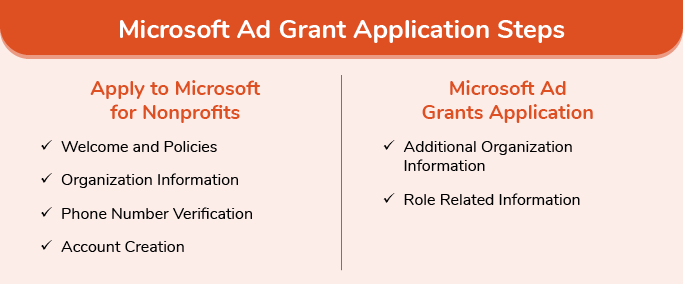
Step 1: Apply to Microsoft for Nonprofits
This application includes four steps:
- Welcome and Policies
- Organization Information
- Verifying Phone Number
- Account Creation
These steps should not take longer than 10 minutes to complete. Once you are finished with Step 1, Microsoft should reach out to you to confirm your acceptance into the Microsoft for Nonprofits program within 24 hours of your submission.
Step 2: Apply to the Microsoft Ad Grant
Once Microsoft for Nonprofits approves your above application, you can now apply for the grant itself. This step covers additional organization information as well as information related to your position. Usually, this step takes even less time to finish than Step 1. Microsoft should send you confirmation of your Ad Grant status within 10 business days.
How Do I Manage My Microsoft Ad Grant?
Now that you have applied for the Microsoft Ad Grant, there are a few management basics to keep in mind. The grant program has the potential to kickstart your digital presence, but only if you use it effectively.
Here are our top tips for making the most out of the Microsoft Ad Grant:
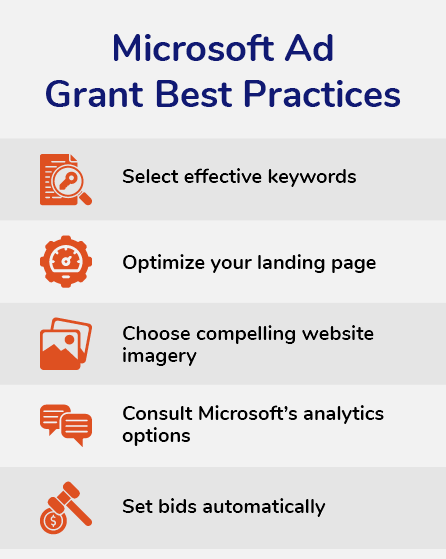
Tip 1: Select Effective Keywords
When managing your campaigns, it’s necessary to implement some SEO best practices. SEO, or search engine optimization, is the strategy your nonprofit uses to rank highly on search engines.
The best SEO strategies increase your website traffic as much as possible. Selecting the right keywords is crucial to an effective SEO approach. However, many larger organizations may be choosing similar keywords, so it’s important that your chosen keywords are tailored to your specific audience.
For instance, if you are running an ad campaign with the keyword “Facebook fundraising” your web page would not rank nearly as high as Facebook’s page. Instead, consider adding specifics like location-related terms to optimize your keyword strategy. Microsoft has analytics options that can inform your keyword decision-making.
Tip 2: Optimize Your Landing Page
Ideal websites are built for simple user navigation and filled with relevant, educational content.
Whether you are building a website from scratch or updating a current one, keep your website users in mind as you design your landing pages. Use your Microsoft ads to guide users to specific landing pages based on their search queries. This way, potential supporters can access their desired information in a short amount of time.
Tip 3: Choose Compelling Website Imagery
Sometimes website information is best expressed visually. After all, humans process visual information much faster than written content. Incorporate infographics, images of your team, and photos of those you serve to elevate your website.
Infographics are great for educational or complex topics. For instance, an infographic showing how to participate in your fundraising campaign would be a great addition. High-quality photographs of your mission in action also help tell your nonprofit’s story. They help supporters place a face to your organization so that they can connect with you, fueling their passion.
Tip 4: Consult Microsoft’s Analytics Options
As mentioned in Tip 1, Microsoft’s analytics options offer valuable data and insights for analyzing your campaigns. Event tracking, campaign analytics, and traffic insights are all tools to measure how your supporters are interacting with your digital marketing efforts.
Microsoft also offers keyword specifics that reveal which keywords are generating the highest conversion rates. Using these suggested keywords will enable you to reach your goals faster.
Tip 5: Set Bids Automatically
When using Microsoft Ad Grants, you will have to bid against other competitors for certain keywords. This process can be overwhelming if you do not have an automated plan in place. Microsoft offers bidding strategies that can maximize the following metrics: cost-per-click, click rate, and conversion rate. Understanding these metrics allows you to access your target cost per acquisition and return on ad spend. We recommend setting your bids automatically, so you can focus on creating campaigns instead of managing them.
By referencing these five tips, you can leverage the Microsoft Ad Grant to form impressive and productive ad campaigns.
What if I Need Help Managing my Microsoft Ad Grant?
The ad grant process may sound a bit complicated, and you’re not alone in feeling this way. Many nonprofits hire an external digital marketing agency to help with management, even if it’s just to get started.
When it comes to campaign development and grant management, agencies have lots of experience. Working with the right one can save you both time and energy. More specific benefits of partnering with an agency include:
- Website Improvement
- Account Monitoring and Reactivation
- Keyword Research and Strategy
- Ad Campaign Formulation and Tracking
Starting out with Microsoft Ad Grants can be tricky. Having an agency on your side is helpful to answer any questions or concerns.
What Are Some Other Ways I Can Reach My Fundraising Goals?
Now that you are familiar with the power of digital advertising grants, you might be considering other routes to maximize your fundraising efforts. Consider these additional fundraising strategies to use in conjunction with your ad campaign to maximize your fundraising efforts:
Matching Gifts
Corporate matching gifts are a corporate philanthropy initiative in which companies financially match donations that their employees make to nonprofits. When employees make a donation, they have an opportunity to request that their amount is matched by their employer. Usually, companies match on a 1:1 ratio, but sometimes companies can match up to a 3:1 or 4:1 ratio.
Matching gifts are an awesome opportunity for your nonprofit to receive free money! Unfortunately, employees are often unaware that their company has a matching gift policy, so many nonprofits do not reap the benefits.
Maybe you’re thinking this program sounds too good to be true. However, corporate social responsibility is a crucial way that companies and brands maintain their positive public perception. Companies benefit from building connections with charities and nonprofit organizations, which means matching gifts are a win-win for everyone.
Volunteer Grants
If you have never heard of volunteer grants, the concept is pretty simple. Volunteer grants are monetary gifts that companies offer to nonprofits where their employees regularly volunteer.
Perhaps you have a dedicated volunteer who works with your nonprofit for 15 hours a month. If they work for a company that offers volunteer grants, their volunteer time will translate to a donation made for those hours spent!
Volunteer grants are also known as Dollars for Doers, Matching Time Programs, Dollar for Hours Programs, and Grants for Time Programs.
Google Grants
Still considering a grant program but not sure if the Microsoft Ad Grant is right for you? As previously mentioned, Google offers a similar grant service. The Google Ad Grant is a monthly program amount of $10,000 but does come with higher restriction levels.
Let’s break the two grant programs down into some specified differences. Compared to Microsoft, Google search engines have a larger reach. On the other hand, statistically speaking, Microsoft users are older and tend to have a higher income. As previously mentioned, additional differences exist in account activation and management.
Consider your organization’s goals and target audience to decide which program is right for you. You may end up carrying out campaigns on both platforms—this is a great way to expand your reach and increase visibility on multiple search engines.
Wrapping Up
Ad grant programs are valuable routes to jumpstart your nonprofit’s awareness campaigns. Assess your goals in order to determine which program or programs are right for you.
Hungry for more digital marketing tips? Here are some of our recommended resources for giving statistics, digital marketing education, and even more fundraising ideas.
Wondering what the latest giving trends are? Check out these Corporate Giving Statistics to gather some insight.
If implementing digital marketing feels like a scary mountain to climb, check out Digital Marketing Made Easy for a simplified breakdown.
Want to learn more about other fundraising opportunities? These 15 Online Fundraising Ideas are for you!




