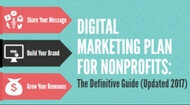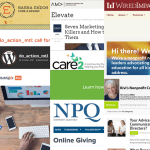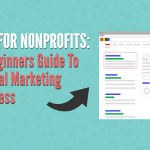This Digital Marketing Process Will Make You Write Better Content
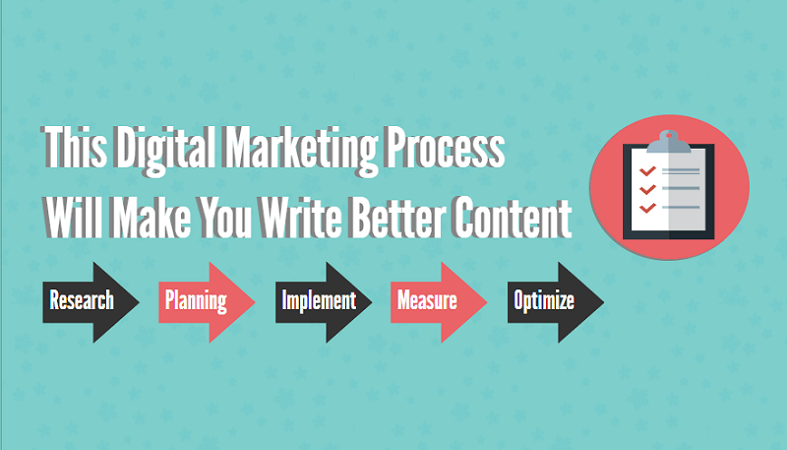
Do you have a digital marketing process in place to manage your content, social, email, and engagement activities?
I know at times it may feel like a lot to juggle.
But if you’re like me, you constantly find ways to maximize your productivity to get the job done.
In this article, I’m going to share a content marketing process that, when followed, will help you create content your audience will love.
Best of all, this 7 step process is easy to learn and will free your time to focus on more value-adding activities.
Digital Marketing Plan Chapters
The Strategic Marketing Process
I’m a big fan of the marketing process and its fundamentals.
So much so that I wrote about it 3 years ago on LinkedIn:
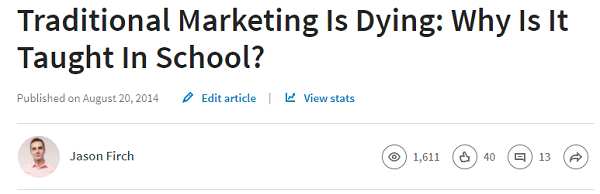
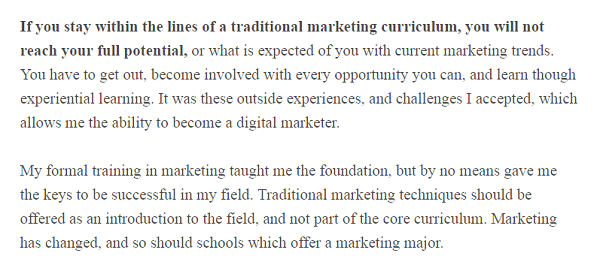
Looking back, I was quick to jump to conclusions of how marketing has changed.
For instance, we know Twitter is a great forum to share ideas and consume new content, while Facebook has become the most popular platform for B2C consumers.
However, despite this shift in audience platform preferences the marketing process itself hasn’t changed much in the last 100 years.
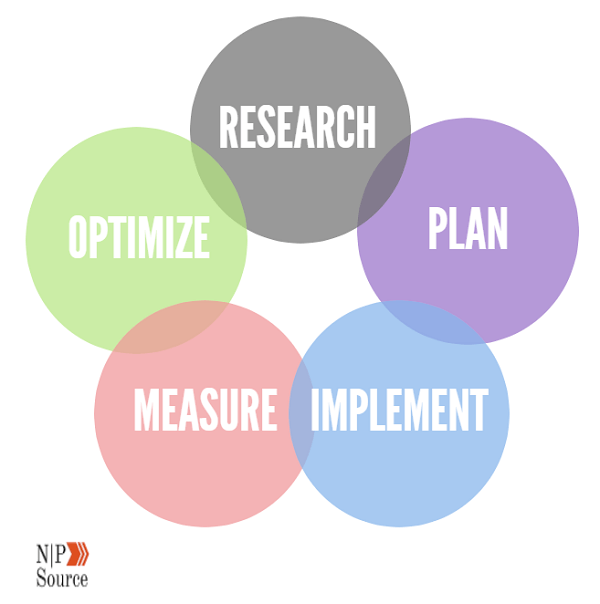
- Research – Learn what customers want and how they behave/interact with your brand. To a large extent, understand the market forces at play that help or hurt your chance for success; think SWOT analysis and marketing mix.
- Planning – Align research with business goals and capabilities (often limited by resources) to attract leads into a paying customer or donor.
- Implement – Identify and create content offers and promotion strategies that will get your message out to a qualified audience.
- Measure – Prove to leadership that the investments made are yielding incremental results toward your goals.
- Optimize – Report on goals and refine your strategies that increase the productivity of input > output. Then double down on investment in areas that show promising results.
What Is A Digital Marketing Process?
A digital marketing process is a broad term to explain any number of steps you take to achieve a digital strategy.
You might have a digital marketing process to curate content, schedule posts, and engage with your audience as part of your social media strategy.
And another process could be used in developing your lead nurturing campaigns as part of an email marketing strategy.
Through this period I’ve struggled to understand how best to tackle the content marketing process, until now…
For example, we use MailChimp to automate email workflows, list population from contact forms, as well as scheduling emails in advance.
In an ideal situation, you want these steps to build upon each other so efforts are being supported to achieve your goals.
Of course, not every marketing process will immediately achieve the goal of optimization.
It’s through experimentation, tweaks to your approach, and being patient and persistent that we improve.
If the last year of experimenting with content has taught me anything it’s that translating thoughts into words is difficult.
7 Step Digital Marketing Process For Writing Better Content

1. Structure Content With An Introduction, Body, And Conclusion
As mentioned, thoughts are tough to translate into words.
There’s writer’s block, competition for our attention in the form of social media or our phones, and who can forget about the 50 other responsibilities we have on our plate.
Our ideas float freely in our minds and the challenge comes when we have to organize those thoughts into ideas that others can comprehend.
This is what makes structure such a critical component of any content marketing process.
It may not be as sexy of a topic as implementing voice or VR technologies into your marketing strategy, but structuring your ideas is what constrains our thoughts to adherable guidelines.
When there are no rules, our minds are free to wander to thoughts of the future, or perhaps dwell on a particular issue of the past.
All of which impedes our ability to write great content.
That’s just one component.
Another is the need for your content to persuade readers to take an action.
It doesn’t necessarily need to be a direct ask, as digital marketing is often about small wins that build up over time.
A like here, a comment there, and a link back to your site can, with time, have a huge impact on search rankings.
But how do we structure content in a way that it is both great and persuades a visitor to take an action?
Introduction
The introduction of your article is a 30-second sales pitch, whereby you have to deliver the promise of value in order for the conversation to continue.
There’s just one problem…
You have about 8-seconds to grab and retain a visitor’s attention before they leave your site.
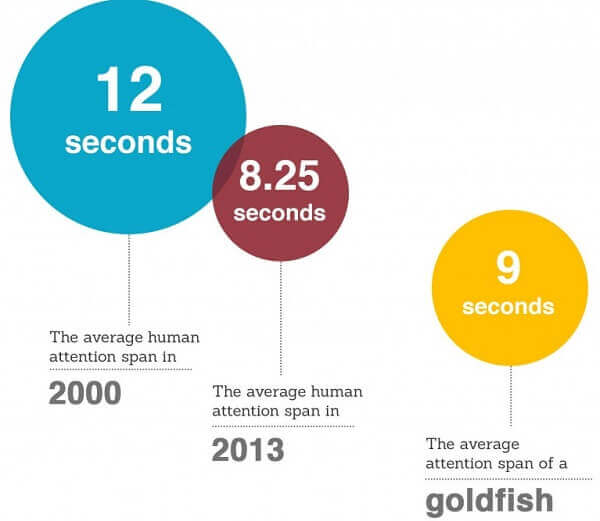
I’ve found that in order to capture attention your introduction must have three key elements:
- An Agreement Statement
- Acknowledging A Problem
- Offer Promise Of A Solution
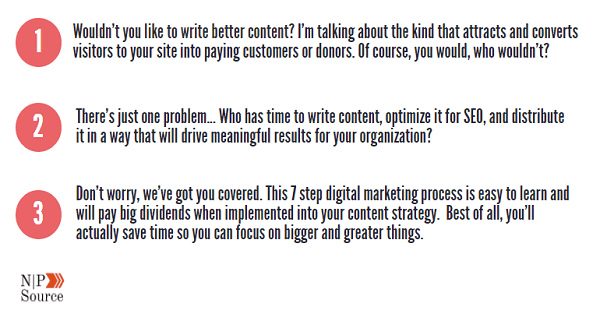
Here’s how we can apply this framework:
I would also add that your introduction should be short – between 100 and 150 words.
This is both good for the reader and for you as it forces the idea to be concise.
Storytelling is good, but no one likes to read a paragraph where a single sentence would do.
Body
The body is the meat of your article and where the logical step-by-step flow of your content comes into place.
Each headline and subsequent sub-headlines should lead the reader to the conclusion you are trying to make.
A good framework to follow, especially if you want to show the impact your nonprofit makes, goes something like this:
- Give an example of a success story by highlighting results.
- Next, with as much detail as possible, provide step-by-step instructions on how the results were achieved.
- Finally, use statistics, industry sources or research that supports your point of view to build authority around your article.
Conclusion
The conclusion of your article is a condensed summary of your major points and if possible should be no longer than 2-3 sentences, or about 50-75 words.
The example below comes from the first chapter of this digital marketing plan:
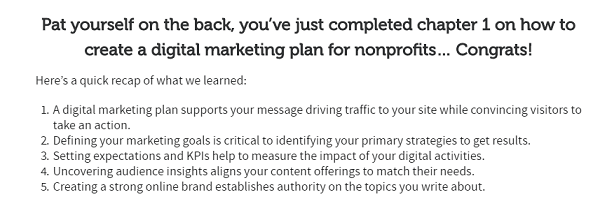
A conclusion helps in two main ways:
- Re-engage Readers: Help your audience remember what they’ve read so it resonates with them.
- Satisfy Scanners: Research suggests that people tend to scan articles instead of reading the full content.
Moreover, visitors are likely to scroll to the bottom of the page as soon as they land on your site.
By condensing your entire article into the conclusion you provide learning objectives or outcomes to readers.
This acts as a form of insurance for your audience to ensure they are about to read something of value.
I’d also recommend including a call to action, preferably a content upgrade, to capture email leads:
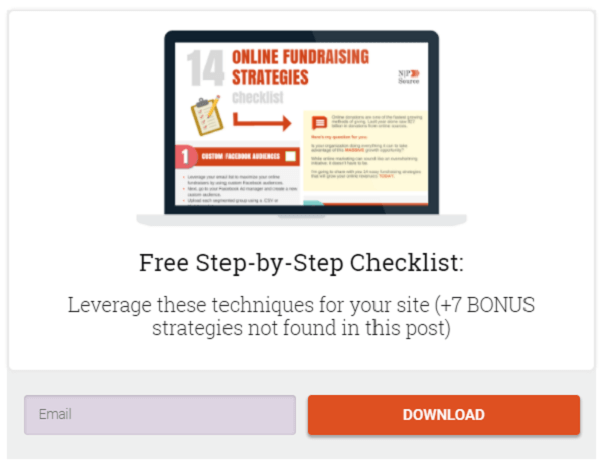
If you want to drive more engagement in the form of comments you can try asking a question of your reader:
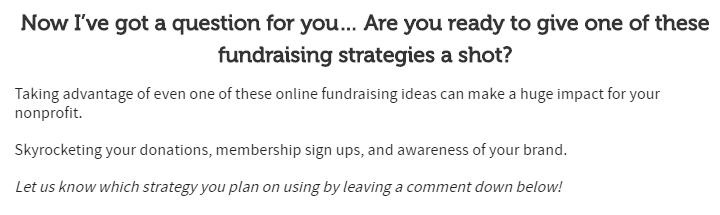
Finally, if you have something of great value, like a webinar, a promotional offer, or a free giveaway, then posting a comment on your blog is a great opportunity to gain exposure:
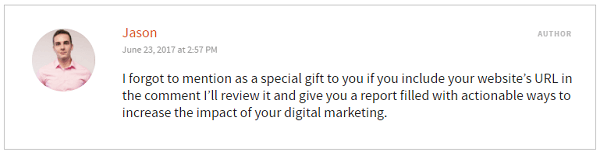
2. Outline And Research Before You Start Writing
Now that you have the structure down the next step of this digital marketing process is to outline and source your article.
It’s worth investing time into creating an outline before you dive into writing content because it clarifies and aligns your ideas with a high-level approach.
It’s easy to get bogged down in the story such that you detract away from the key points you want your article to focus on.
By outlining your article, you’re able to stay on track while referring back to it as a guideline.
A good rule of thumb to keep in mind is the rule of three’s.
That’s to say that every main point, or section header, should be constrained to three sub-sections.
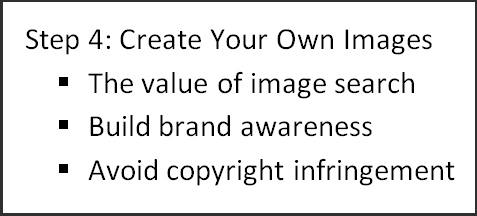
In terms of research, I highly recommend you source all of your material before you start writing.
This also includes developing an internal linking strategy.
The purpose of this is to prepare yourself as much as possible to avoid distractions from impeding on your writing process.
In addition, by sourcing the material early, you’re able to formulate your content around research instead of trying to make it fit into your narrative.
This will go a long way to avoiding revisions and a lot of headaches.
3. Write A Headline People Want To Click
Your headline is the first thing people see when your article pops into their social feeds, inbox or however else it’s found.
In truth, the title of your article is an evolving process as your ideas are transformed into words.
I tend to brainstorm headline ideas as I write and make adjustments up to the moment I hit publish.
Here are a few iterations I went through while drafting this article:
- This Strategic Marketing Process Will Make You A Better Writer (FAST)
- The Best Digital Marketing Process (7 Steps To Write Better Content)
- Strategic Marketing Process (How To Write Better Content)
- How This Digital Marketing Process Will Make You A Better Content Writer
- This Strategic Marketing Process Will Make You Write Killer Content
- 7 Step Digital Marketing Process That Will Make You Write Better Content
The benefit of doing this is to shape the headline around the content itself so I don’t get trapped into forcing a narrative around a 70 character sentence.
I’ve also found that making a few simple adjustments to your headline process can dramatically improve audience response rates as well as organic search results.
Let me show you how:
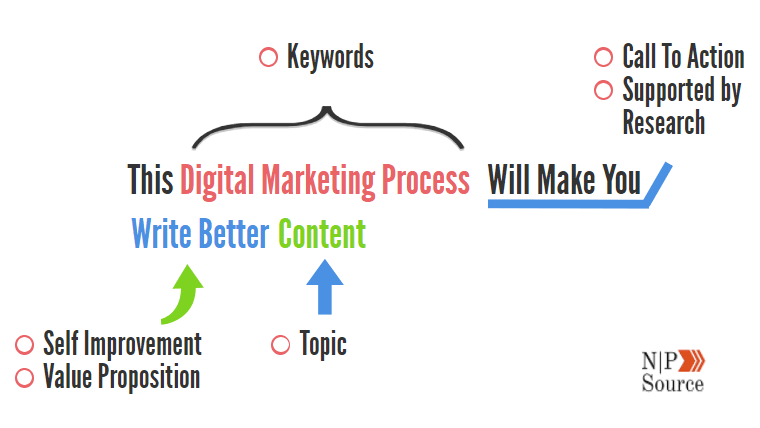
Identify Keyword Opportunities
Before I start brainstorming a list of headlines I need to know the exact phrase I want to rank for.
Afterall, keywords are the backbone of SEO.
Now, recall in Chapter 2: Nonprofit Marketing Strategy when we evaluated keyword ranking opportunities based on difficulty.
Following this, I found the keyword, “digital marketing process,” to be a relatively easy phrase to rank for with 300 monthly searches.
To get started, I entered the phrase into three different keyword difficulty scoring tools: Ahrefs, Moz, and KWFinder.
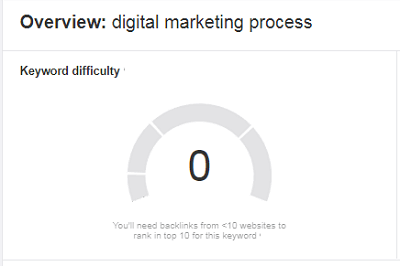
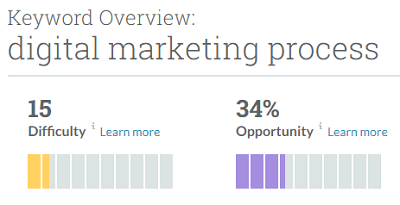
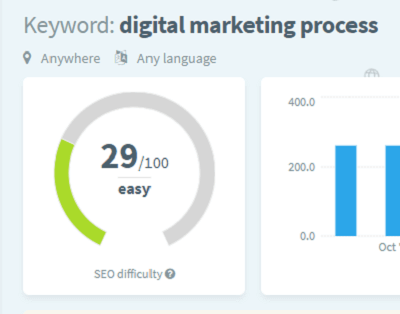
Next, I analyzed competitor metrics and backlink profiles of those who rank on the first page to determine if I stood a chance of ranking for them.
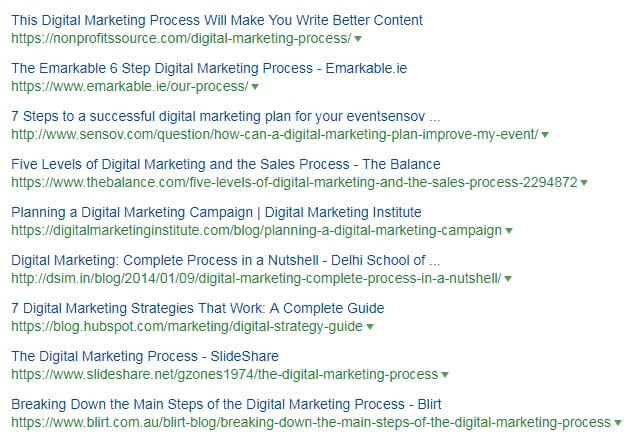
I also took a look at the quality of the content to ensure what I was offering could compete with the top results.
Lastly, I repeated the exercise for the phrase, marketing process, to see if I could rank for a related keyword.
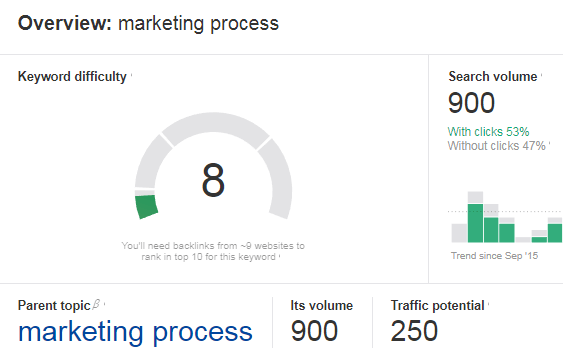
Use Emotion As A Call To Action
Once I’ve finished researching keywords my next stop is CoSchedule’s Headline Analyzer.
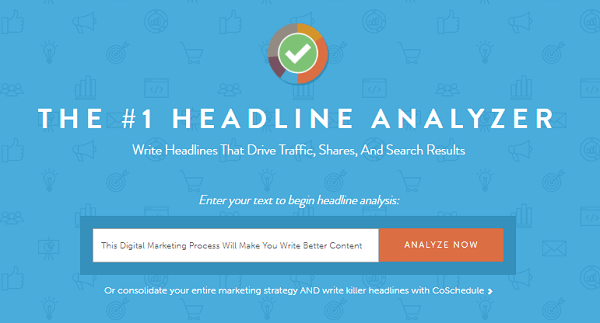
This free digital marketing tool analyzes your headline and calculates a score based on the words you use.
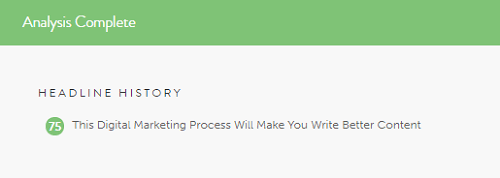
It then highlights the main phrases or words that are most likely to resonate with the readers:
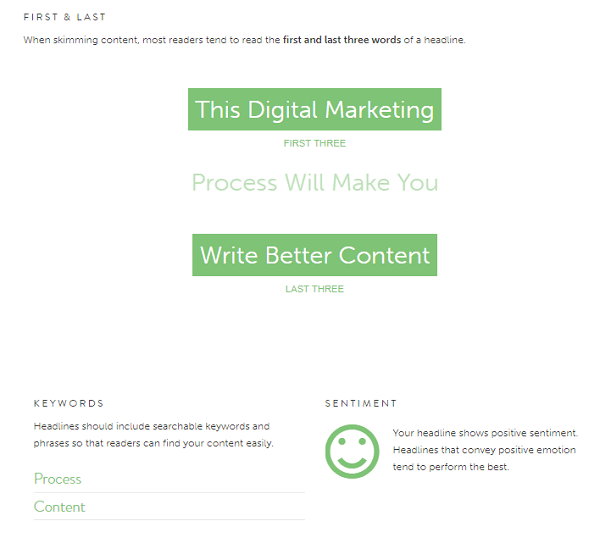
Finally, the analyzer breaks down every word into four high-level categories.
- Common
- Uncommon
- Emotional
- Power
According to industry research, emotional headlines drive more click and shares to your content.
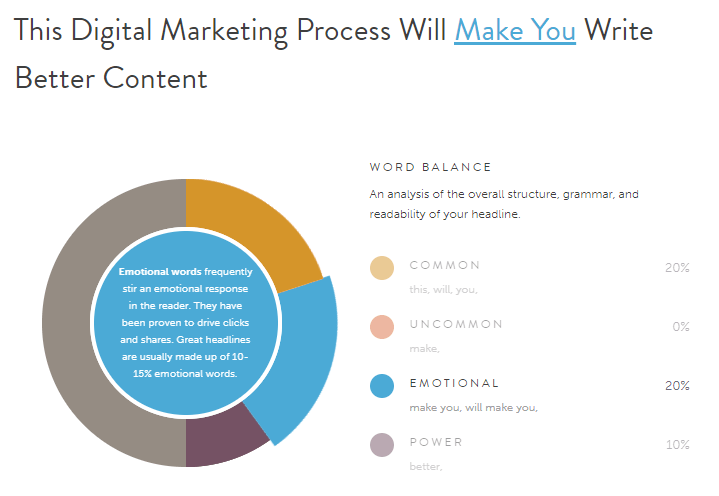
The Value Proposition
Think about when you’re scrolling through Twitter, Facebook, or your preferred media sites.
What compels you to click on those headlines?
What were you seeking in the exact moment when you clicked on this article?
Whether consciously or subconsciously, you made a decision to invest your time into reading this article.
In a sense, the value proposition of your headline is a clear intent of what your audience can expect to gain after reading your content.
Your ability to add value to the conversation, whether by facilitating a thoughtful discussion or by presenting industry changing data, is what gives your content meaning.
Looking at the headline of this article, in particular, the word “better” implies an alternative way of doing something that you may not have tried before.
Define value for the reader in a way that is meaningful to them and they will want to click your headline.
4. Create Your Own Images
Writing content is time-consuming enough without adding image creation into the mix.
I know the whole purpose of this marketing process is to save time, but trust me when I say creating your own images is worth it.
And don’t worry about not being a graphic designer.
Free design tools like Canva, Piktochart and Microsoft’s Paint 3D make creating visually appealing images feel effortless.
The Value Of Image Search
Would you be surprised to learn that images account for 26% of the 40–60 billion searches that happen on Google each month?
That’s a lot of traffic that you should be taking advantage of.
If you search the phrase nonprofit marketing you’ll see three of my images appear at the top of the pack:
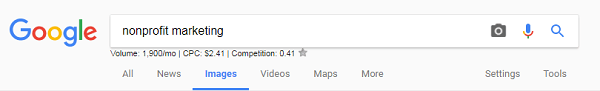

How do I do it?
Every single one of my images have an alt text.
This provides Google’s crawlers with context for what topic that image relates.
This means Google is better able to serve relevant images in search results as well as better understand the topics your site focuses on.
Another reason to consider including media-rich content in your articles is the fact that relevant images get 94% more views than content without images.
Build Brand Awareness
One of the most challenging tasks of writing an article is finding the perfect images to pair it with.
I’ve sometimes spent hours searching Google with nothing to show for it.
It’s frustrating, time-consuming, and builds no equity to my site.
However, when you create your own images you’re free to do anything you want.
This means accurately visualizing the information in your article for the audience.
My only rule here is consistency in colors and style.

You’ll notice my color pallet doesn’t change too much on my site.
My goal here is for people to associate my brand with every graphic I create.
For example, an infographic could be a great way to earn backlinks to your site while building brand awareness to your mission.
In terms of style, I like to keep things simple.
For me, this means the use of icons, simple shapes, and text-overlays to support the image.
Avoid Copyright Infringement
Whether you’re using images for social media or for a blog post, it’s good to know if you have the rights to reuse an image.
A single misuse of an unlicensed image, even if by accident, can cost you $8,000 and damage to your reputation.
The best way to avoid this type of action is to ask for permission or purchase a license.
If you’re using Google to source images, then I recommend filtering out copyrighted images under the tools section.
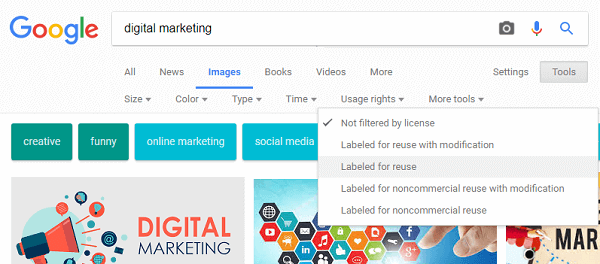
Flickr, which is a platform designed to share online photos, is another great way to source images that are labeled for reuse.
5. Involve Your Team In The Marketing Process
If you’ve ever spent time on LinkedIn you’re bound to come across influencers.
These are often researchers, thought leaders and social CEO’s.
There’s good reason for why these CEOs are flocking to publishing platforms.
In a recent study, social CEO’s have been shown to enhance the reputation of their firms, attract talent and increase sales.
This isn’t different in the realm of nonprofits as donors say they want to receive regular updates from the CEO/Executive Director.
When it comes to content your entire team should be involved, not just the marketing department.
Employees at all levels of your organization have a perspective to add to the conversation.
Whether client facing, manning the front desk, or in the boardroom developing strategies to guide the organization forward.
From a marketers perspective, it’s a lot easier to clean up and optimize a rough draft than it is to write an article from scratch.
Outside of content creation, your team also has a wide social network to champion your content.
I would recommend the next time you publish a piece of content that you send it to co-workers and encourage them to share.
6. Reuse And Repurpose Old Content
The most time-consuming part of any content marketing process is writing the material.
Lucky, your website already has an abundance of content that can be reused and repurposed to save you time.
Reuse Old Content
I tend to run into a lot of similar topics when writing a new piece of content.
They might be software tools, marketing strategies, or SEO tactics that I’ve mentioned before.
Instead of writing new content, you can pull bits and pieces from old articles and then rework it into your current post.
There might be a different angle that you haven’t explored or it might be used to add context to the conversation.
Here’s an example of me talking about backlinks in the first chapter of this guide:
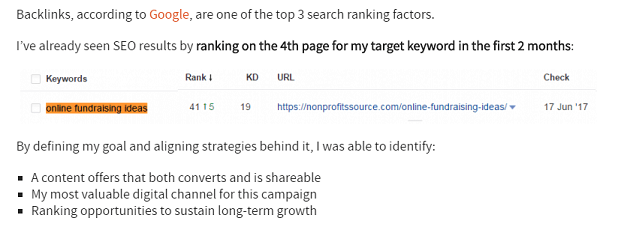
And again in chapter two:
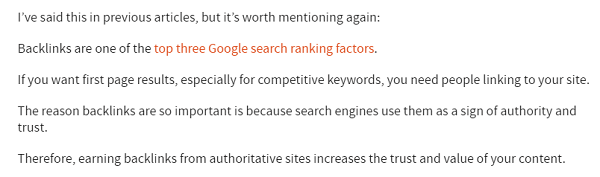
Outside of saving time, reusing old content is a great way to lift your internal linking strategy by referencing direct links within the pages of your website.
It also builds topic authority, which Google uses to rank websites for specific keywords.
Repurpose Content Into New Mediums
There are so many different mediums to choose from when publishing online.
For example, you can take 5 related blog posts and combine them into a massive ebook or white paper to distribute as a content upgrade and build your email list.
Or, if you’re feeling trendy, you can convert an existing piece of content into a video.
According to HubSpot, 43% of people want to see more video content from marketers.
The cost to get started is relatively affordable (under $300.00) and you don’t need incredible editing skills to piece everything together.
Here’s a list of equipment and software I’ve used in the past to create 5-10 minute demo videos:
- Microphone: Audio-Technica
- Pop Filter: Earambler Pop Filter
- Software: Adobe Premier, Audacity, ScreenCast-O-Matic (only if you plan to capture video of your desktop)
- Video Recording: Most mobile devices work well, but may require a stabilizer tripod
Now all you need is to convert your blog post into a script and you’ll be ready to post your new video in no time!
7. Ask For Feedback Before Publishing Content
You’ve just put the final touches on your article…Combed through every sentence to find errors…Double checked your outline to ensure everything flows.
Now it’s time to hit publish…Right?
Before you do, consider this:
Edit Your Content
Microsoft word is a great tool for spellchecking and pointing out small grammar mistakes.
But the English language is complex and basic word processing tools don’t understand the use of passive voice or complex sentence structures.
This is important because it aids in determining the readability of your articles.
The Hemingway app does just that:
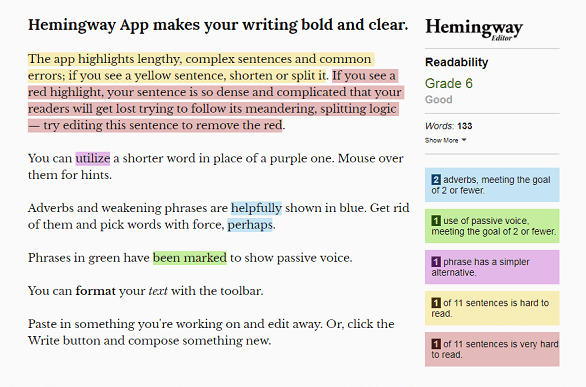
This free marketing tool lets you copy and paste your article and then highlights errors.
However, if you have the resources, I highly recommend outsourcing the entire editorial process to freelancers.
A quick search for content editors on Upwork shows consultants starting as low as $20.00/hr.
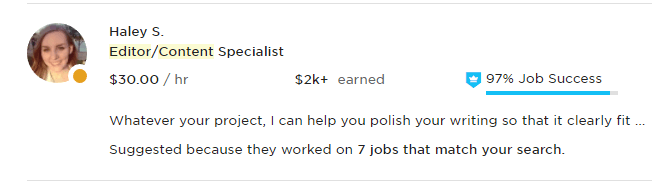
The rating and review system on the platform acts as insurance to ensure you avoid hiring the wrong person for the job.
When used on a continuous basis, consultants on Upwork are relatively inexpensive, while freeing your staff’s time to focus on higher priority tasks.
Share Content With Industry Influencers
Feedback, when constructive, is an invaluable asset for content marketing.
It’s also a great promotional strategy.
For example, sharing your article with industry influencers before it’s published may give your work the exposure it needs to reach your audience.
In addition, influencers may offer useful insight on the topic or it may turn into a content collaboration project.
Whether you use an excel spreadsheet or Google Drive, having a rolodex of people who are receptive to sharing or contributing to your website is a must.
Try to build a list of 50-100 people and then cycle through them offering content that they may find interesting or valuable for their audience.
Once you have a good amount of feedback and have made revisions to your article it’s time to publish your content!
In the next chapter, we’re going to show you how to get your nonprofit higher rankings on Google by mastering search engine optimization
Congrats! You’ve just completed chapter 4 on how to create a digital marketing plan for nonprofits!
Here’s a quick recap of what you’ve learned:
- A digital marketing process – frees time from administrative tasks by increasing productivity.
- Structuring your content – establishes guidelines to keep your writing on topic.
- An outline – helps to constrain and align your content ideas at a high-level.
- Use emotional words in the headline – to get more people to click and share your article.
- Create your own images – to grow your search traffic, build brand awareness, and protect against copyright laws.
- Involve your team in your marketing process – to gain a new perspective on the types of content you should be creating for your audience.
- Reuse and repurpose content – to reinforce topic authority and reduce the time it takes to write new content.
- Before publishing content – share it with industry influencers and make revisions based on their feedback.
Related Articles:
- Digital Marketing Plan For Nonprofits: The Definitive Guide (2018)
- 5 Step Content Marketing Strategy For Nonprofits (W/ Examples)
- Digital Promotion Strategies (That Get First Page Results Fast)
- The Best Social Media Resources For Nonprofits
- How To Create Successful Digital Marketing Goals That Get Results)