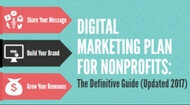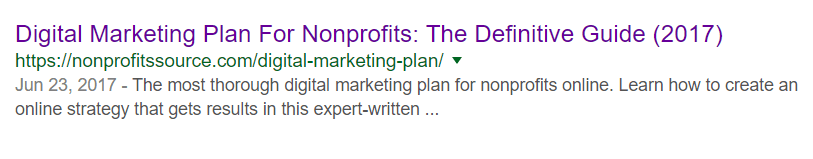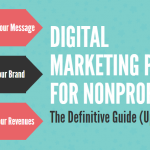5 Step Content Marketing Strategy For Nonprofits (W/ Examples)

In the first chapter of this guide, we showed how having a digital plan is essential to building an online brand.
In chapter 2, we’re going to break down a content marketing strategy that will:
- Build topic authority and trust for search engine rankings
- Research existing keyword opportunities
- Leverage competitor insight to make data-backed marketing decisions
- Map content to keywords for big SEO wins
- Optimize Your Content For Keywords
I’ll also show you how to use free and paid marketing tools to maximize your impact.
Digital Marketing Plan Chapters
Creating A Content Marketing Strategy
My approach to content marketing is to inform, educate and convert visitors into leads.
A lead on this site is an email address and the mechanism used to convert that visitor is a content upgrade (the digital marketing plan template above).
For this content strategy to work we’re going to be leveraging search traffic.
In other words, traffic that comes to your site from search engines like Google, Yahoo, or Bing.
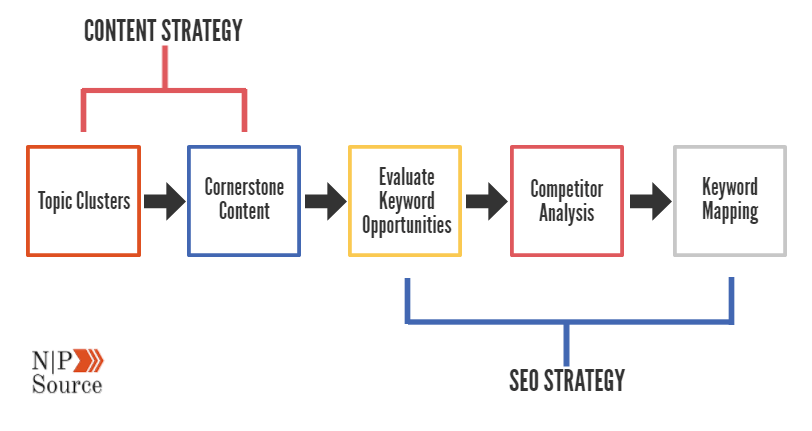
If you’re interested in learn some of the benefits of SEO then jump to the next chapter.
For now, let’s dive into how topic clusters aid in distributing your content online.
1. Identify Topic Clusters
SEO is constantly evolving, which makes it tough to keep up with the latest marketing trends.
In the past, releasing updates required a manual launch date to roll out significant changes to Google’s algorithm:
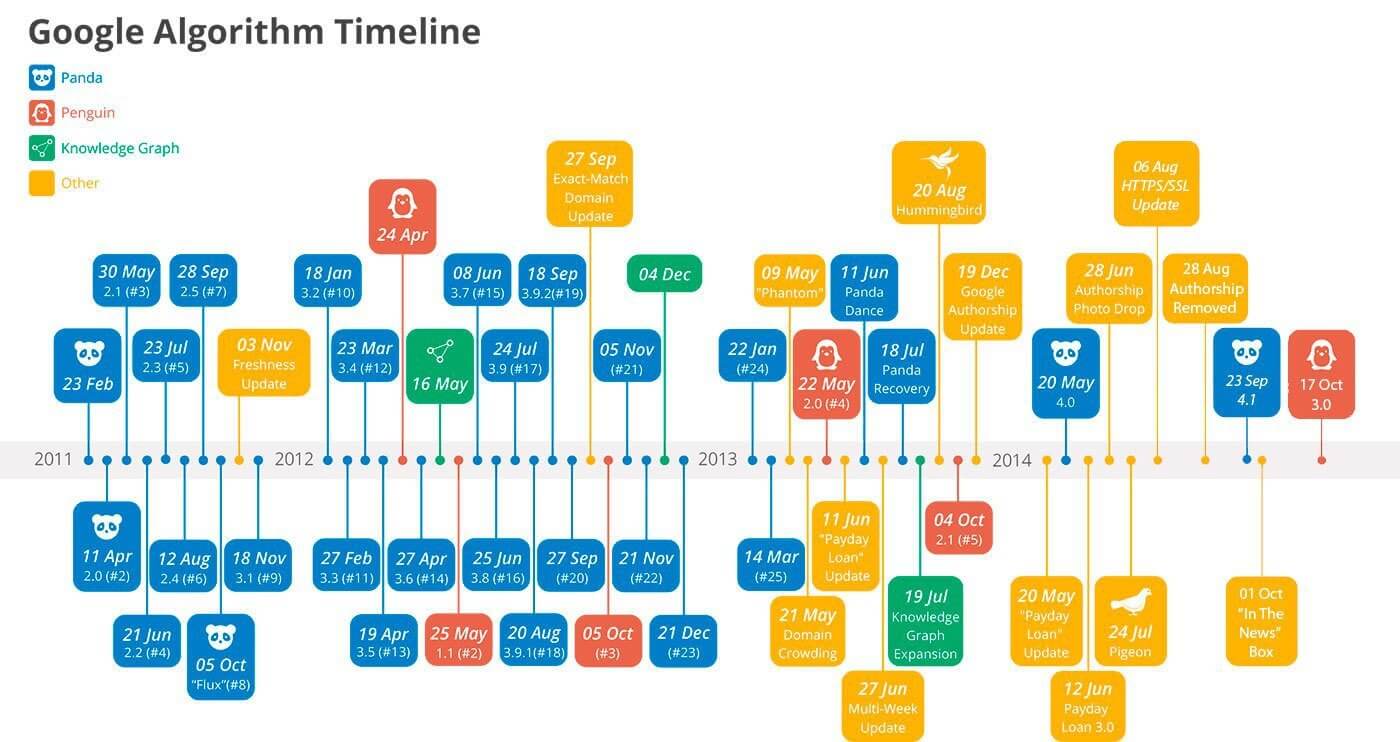
Some of that changed in 2015 with the launch of Rankbrain, Google’s machine learning artificial intelligence system, which helps process its search results.
This means Google is now making changes to their algorithm in near real-time.
Marketers, in turn, need to adapt their digital strategies to these changes if they want their content to be found online.
Recent research from HubSpot suggests a solution.
In their article, they say search engines are encouraging marketers to create content that focuses on topics over keywords.
The goal here is to build authority and trust online by positioning your website as a subject matter expert:
Topic Clusters
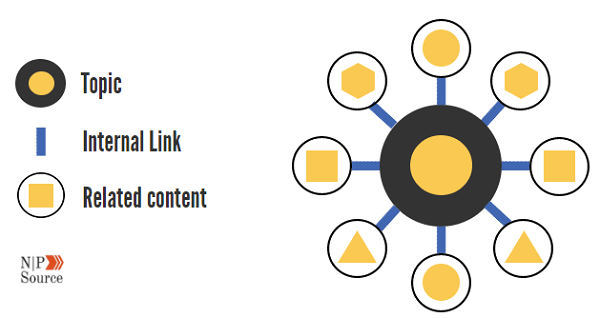
By interlinking your pages you’re helping search engines better understand how to crawl and rank your site.
It’s that simple.
Without internal links your content becomes isolated from the rest of your site:
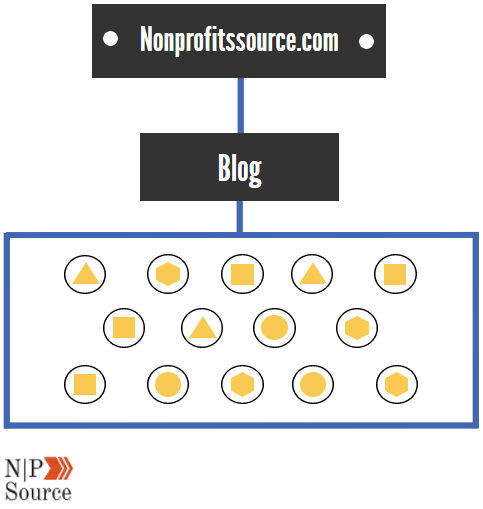
This isolation runs into issues of publishing pages and articles that cover similar topics.
When that happens your pages fight against each other in search results minimizing the reach of your content.
But what HubSpot found next is what really piqued my interest:
After adding internal links to older posts on their website they saw a noticeable boost in search rankings.
They didn’t stop there.
HubSpot restructured their entire website around multiple topic clusters all of which linked out to related content:
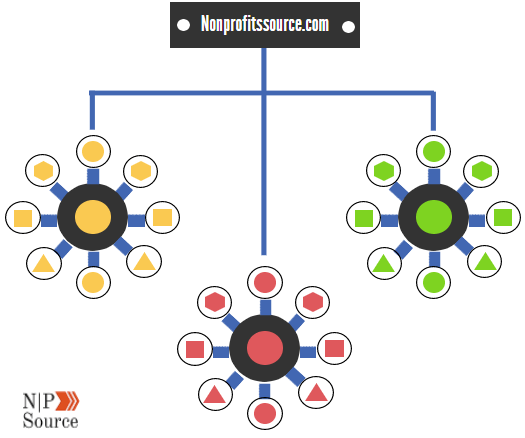
If your site s built on WordPress then I recommend checking out the Yoast SEO plugin as it has a feature to suggest articles or pages that you should link out to.
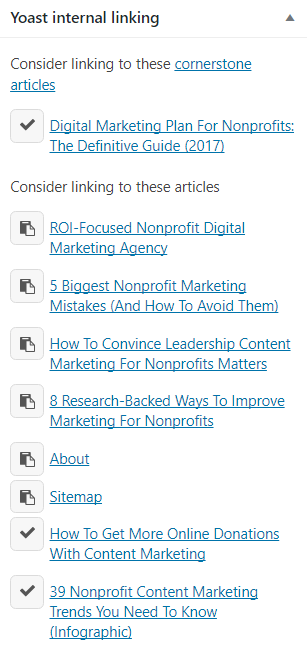
It also keeps track of how many internal links each of your pages have.
Next, we’re going to take a look at the heart of each topic cluster, also known as cornerstone content.
2. Create Cornerstone Content
Cornerstone content is a specific article or page on your site that you want to rank in search results.
They typically cover a broad topic that then links out to a number of sub-topics.
In turn, your cornerstone page builds authority and trust on that given topic.
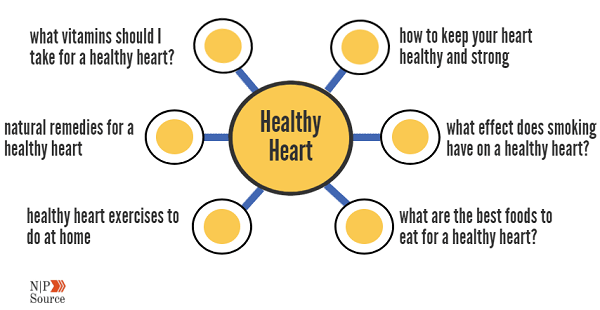
In this case, the cornerstone content, “Healthy Heart,” links out to related topics to reinforce topic authority.
When you use internal links to relevant pages or posts from your cornerstone content (and vice versa from related articles to cornerstone content) you begin to spread topic authority.
For example, when Google crawls this article and follows a link to my digital marketing plan post, Google will take those related topics and keywords into consideration.
While my focus keyword is, digital marketing plan, I can still rank for the phrase, digital marketing strategy, even if I am not targeting the phrase with on page SEO.
One tool I’ve found to help with topic relevance is actually provided free by Google.
It’s called the Data Highlighter tool and it can be found in your Google Search Console.
There are 6 areas to highlight including:
- Title
- Category
- Author
- Date published
- Image
- Ratings.
Here I’ve taken my cornerstone content and labeled the category, Digital Marketing Plan, to tell Google the topic of this article.
Likewise, I will use the same category in the data highlighter tool for all chapters of this guide.
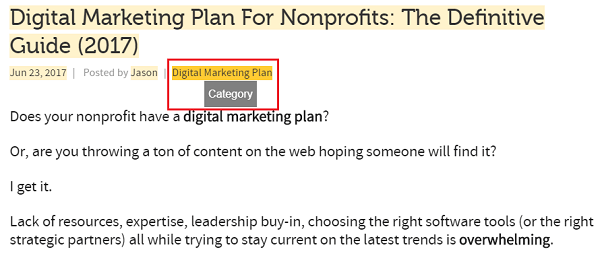
It’s also helpful for searchers and by extension your search traffic.
Take a look at how the search results appear for crisp spring roll recipes:
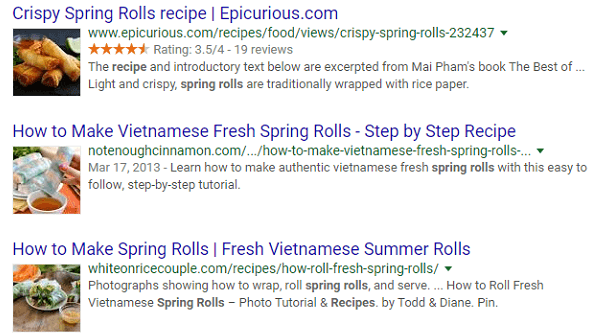
Which one would you be most likely to click on? Chances are it’s the one with 19 reviews and a 3.5 rating.
You also have the option to create custom highlights in case the words on the page are not visible.
That’s what I had to do for my main post page:
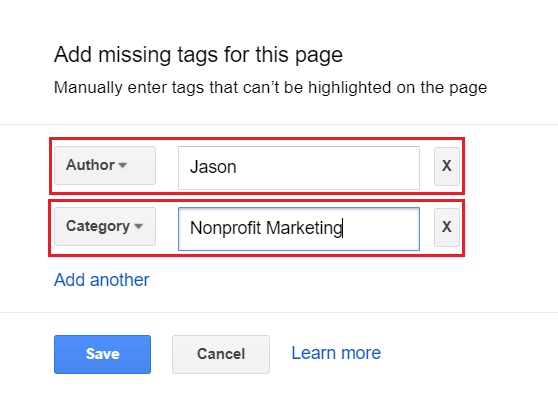
The next part of the framework shifts from content strategy and into keyword research.
Here we’ll be looking at how to integrate your content around SEO to get ranked in search results.
3. Evaluate Current Keyword Ranking Opportunities
Before diving into new keywords you want to first evaluate your current rankings to uncover opportunities.
To do this, start by analyzing your search analytics in Google Search Console.
You’ll need to connect your search console with Google Analytics to collect and populate this data.
Once you’re in the search analytics tab scroll to the bottom of the page to download a .CSV file of the list:
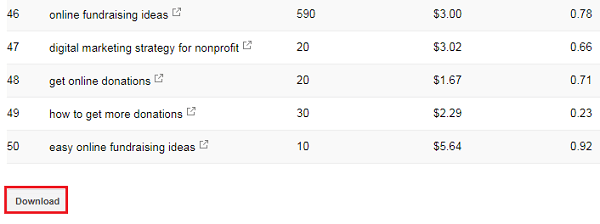
Your focus here is to filter out existing keywords and phrases that rank within the top 50.
If you have thousands of keywords then it may be easier to filter by the top 30 or 20.
Alternatively, you can choose to only target keywords that are relevant to a specific topic you want to rank for.
Regardless of the criteria, you’ve set the next step is to use a keyword analyzer tool like Moz or Ahrefs.
These are paid tools but they do have free trial options available.
Moz, in particular, has a 30-day no-risk trial that provides use of all their analytics tools.
The goal here is to get a graphical understanding of keyword difficulty:
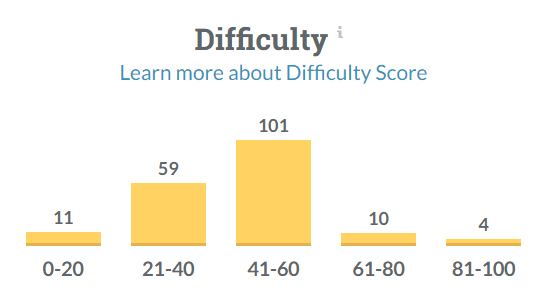
Keyword difficulty looks at the top 10 page results for a given keyword, analyzes their metrics, and then calculates a score based on a weighted average.
Every keyword tool works a little differently in how they calculate difficulty, but that’s the general idea.
What’s most important is to identify a range of difficulty that your site is capable of ranking for.
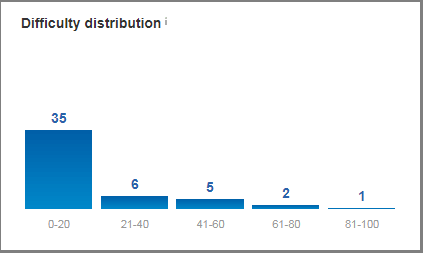
Data collected from Ahrefs
The picture above shows the difficulty distribution of keywords in my Google Search Console.
As you can see, the majority of keywords that I rank for have a relatively easy difficulty (0-20).
This tells me that if I want to rank my website on Google then I need to target easier keywords first.
Just because a keyword or phrase has an easy difficulty doesn’t mean it can’t drive a significant amount of traffic to your site.
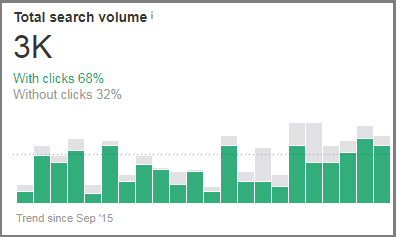
When I combine the top 49 keywords my site ranks for it adds up to over 3,000 organic searches per month:
Data collected from Ahrefs
The point of the research is this:
If your site ranks on the first page for a keyword with a difficulty of 35, then you should be okay ranking for words of similar difficulty.
Likewise, you may want to avoid phrases that are out of your reach.
In my case, the keyword, digital marketing, is twice as difficult as my average rankings:
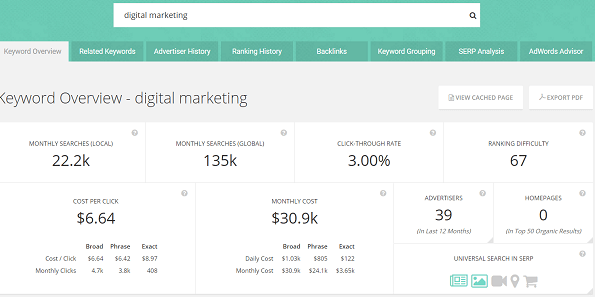
Data collected from SpyFu
Note: Keyword difficulty should only be used as a guideline. Some of the biggest marketing mistakes come from over-relying on tools and data to make decisions.
Just because the difficulty of a phrase is lower than the average you rank for does not mean you’ll dominate search results.
Remember, Google takes into account topic authority.
It wouldn’t make sense for me to rank my website on the topic of healthy hearts (even if the phrase is a difficulty of 13) because I have not established authority.
We can take keyword research one step further by reverse engineering first page results of competing websites.
4. Spy On Competitor Keywords
According to a study by Advanced Web Ranking, the top five results in Google account for 67.60% of all clicks:
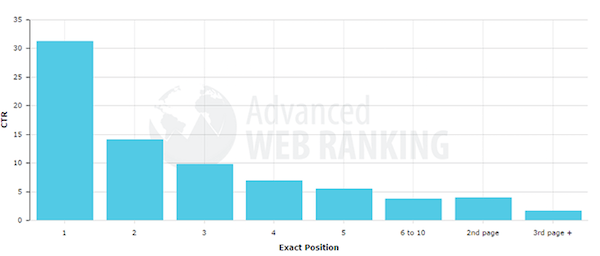
So how do you rank your pages on the top of the first page to get those clicks?
I’ve found reverse engineering competitors rankings to work extremely well.
Here’s my approach:
- Analyze backlink profiles and organic search volume
- Look for gaps to create unique content
- Check on page SEO to see if they follow best practices
- Research content sharability (Facebook, Twitter, Pinterest, LinkedIn, etc)
First, Google your target keyword and copy the top 10 URLs into a spreadsheet.
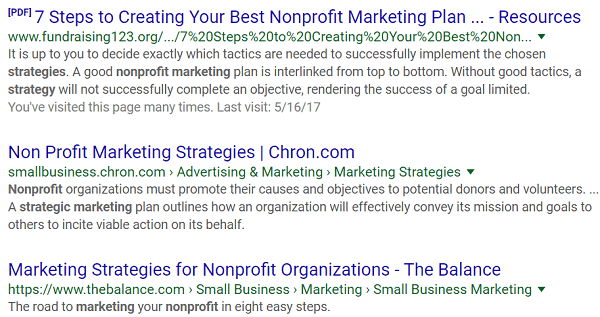
Next, use a marketing analytics tool like Moz, SEMrush, or Ahrefs to dive into the site metrics.
Here I’ve analyzed the website in the first position for the term nonprofit marketing plan using Ahrefs:
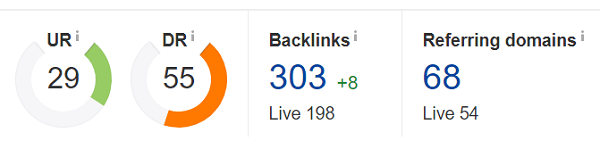
The page has a healthy backlink profile from 68 different websites.
This tells me that it might be difficult to rank above this site unless I build a number of high-quality backlinks to my page.
However, when you take a more granular look at the phrase it appears to be relatively easy to rank for:
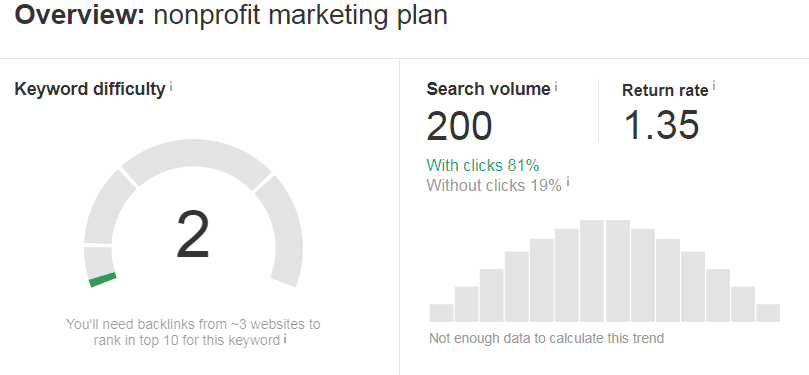
Despite the competition from the first position, I still have an opportunity to rank my site on the first page for this term.
I can also view how much organic traffic each keyword the page ranks for receives:
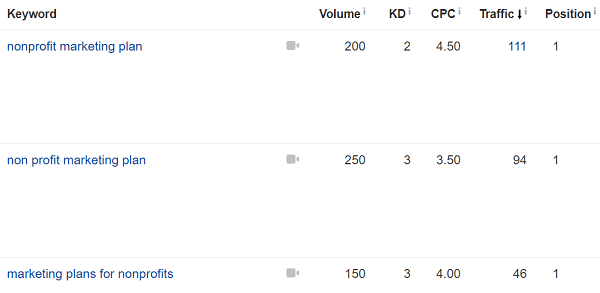
Next, I want to look for content gaps.
This requires reading competitor content to see if there are areas that you can:
- Expand upon sub-topics
- Improve or update for freshness
- Repurpose into a different medium (infographic, video, slide deck, etc)
In my case, I saw an opportunity to expand sub-topics as well as improve the overall value of the content.
My articles are also typically 2,000 words or more in length with detailed examples on how to apply the material learned.
While I’m reading through competitor content I also want to check their on page SEO.
Here you’re looking for areas in which your competitors are slacking to give your page a ranking advantage.
I recently came across SEORCH, which is a free website analysis tool that looks for on page SEO best practices.
Simply enter the URL of the website you want to analyze along with the focus keyword:
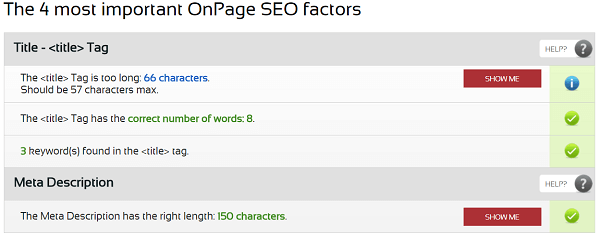
You can also click the, “Show Me,” button to expand on the specific areas of your competitor’s page.
Finally, I like to use Buzzsumo to see how shareable the topic or keyword is.
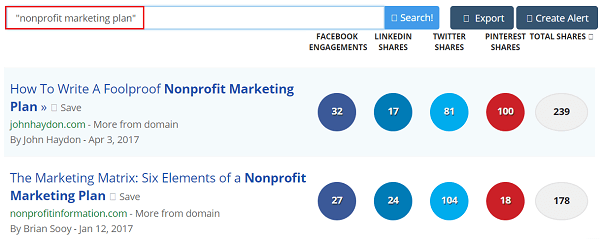
The purpose of this is less competitive analysis and more about topic relevance for your audience.
If you notice a particular keyword has a high volume of social shares then it could indicate how important that topic is.
Likewise, you can use Google trends to show how often a particular search term is entered relative to the total search volume.
Once you’ve identified keyword opportunities and researched the competition the last part is to map them to your content.
5. Optimize Your Content For Keywords
Mapping content to keywords works by developing a strategy around phrases that people search for instead of publishing articles in the hope they’ll be found online.
We shared an example of this in chapter 1 with how Habitat for Humanity targets the phrase, “where to donate furniture,” to generate over 10,000 monthly views to their site.
We also showed how branded keywords can impact SEO with the phrase, “Ice Bucket Challenge.”
To start I recommend selecting 50-100 keywords at a time that you intend to rank for.
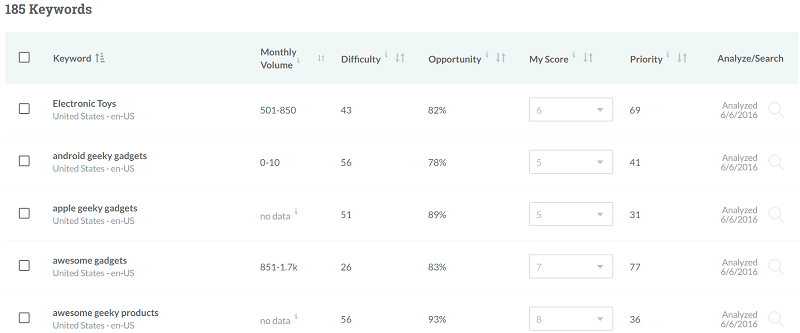
Next, you want to use topic clusters and cornerstone content to assign keywords to specific pages or posts.
Here’s how I’ve mapped keywords to a sub-topic article with the cornerstone content of SEO:
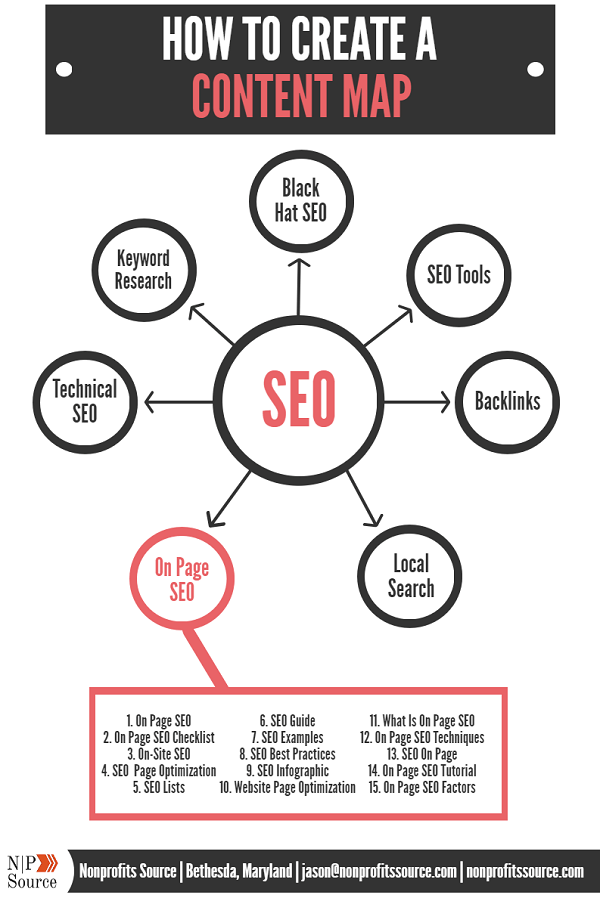
In this example, we’re using Latent Semantic Indexing (LSI), which are related keywords, to target phrases you want your page to rank for.
This is important because related keywords:
- Avoid keyword stuffing
- Create new ranking opportunities
- Broaden the reach of your search results
- Makes content flow and sound more natural
You can use LSIGraph for this part of the research.
It’s quick, easy to use, free and the results are as advertised:
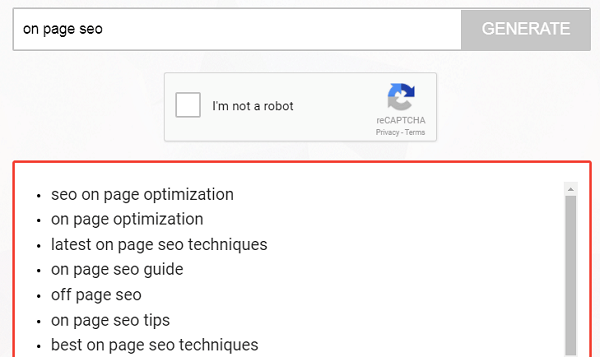
Even after following all of the steps in this content marketing strategy the next challenge is to get your message in front of the right people.
For that, you’ll need to create a digital promotion strategy that integrates across multiple marketing channels.
Good work! You’ve just completed chapter 2 on how to create a digital marketing plan for nonprofits!
Here’s a quick recap of what we learned:
- Topic clusters – help search engines better understand how each of your pages and posts relates to one another.
- Cornerstone content – is centered at the heart of each cluster to reinforce topic authority across sub-topics.
- Evaluate current rankings – to set a baseline for keyword difficulty.
- Analyzing competitor websites – metrics provides a data-backed approach when making key SEO decisions.
- Content mapping – helps to assign keywords (and related keywords) to maximize your reach in search results.
Related Articles:
- Digital Marketing Plan For Nonprofits: The Definitive Guide (2018)
- This Digital Marketing Process Will Make You Write Better Content
- SEO For Nonprofits: A Beginners Guide To Digital Marketing Success
- The Best Social Media Resources For Nonprofits
- How To Create Successful Digital Marketing Goals That Get Results